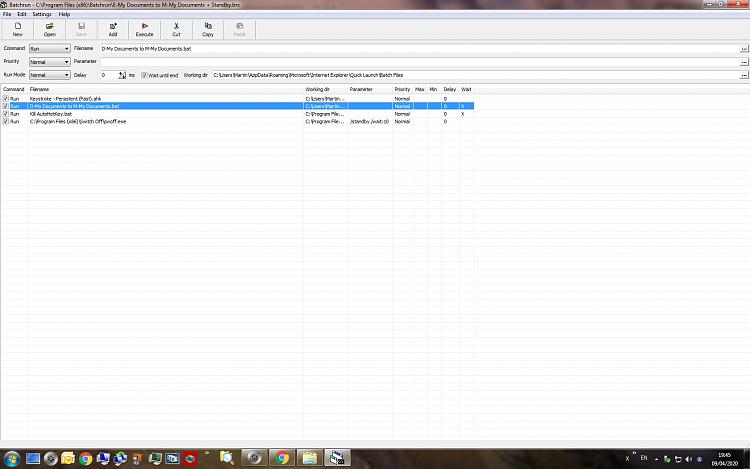New
#1
Scripting error using Batchrun + XXCopy
I have used both Batchrun and XXCopy for years - I use scripts I have made with them every day. Recently started using Windows 10 and have a problem. Anyone with scripting know-how able to advise please?
I can write a batch file (.bat) which will run just fine. However, if I incorporate that same file into a batchrun script (.brs) I get an error when I run the brs file saying 'XXCOPY is not recognised as an internal or external command'
Clearly XXCopy works fine in itself, and is recognised when bat scripts run with no issue. How can I use batch files as part of a batchrun script? I didn't usually have a problem in Windows 7 (at least after I placed a copy of XXCopy.exe in the batchrun folder: here that hasn't helped).
Incidentally, I installed XXCopy into Windows 10 and the setup went as usual, but I can't find any copy of XXCopy.exe in the Windows folder/subfolders. Yet XXCopy scripts work, when run from their batch file, as I say. Bit confused.
Thanks


 Quote
Quote