New
#1
No Power Plans Available and Can't Create One
-
-
New #2
Hello stantonarch, and welcome to Ten Forums.
You might see if an option in the tutorial below may be able to restore the default power plans you want.
Restore Missing Default Power Plans in Windows 10
-
New #3
Hello Brink. I tried both options and they didn't work
-
New #4
In that case, you could see if doing a repair install of Windows 10 may restore them without losing anything.
Repair Install Windows 10 with an In-place Upgrade
-
New #5
What is your pc some come overclocked and plans locked out in the bios mine only has 1 custom one defined in the bios
-
New #6
Related Discussions

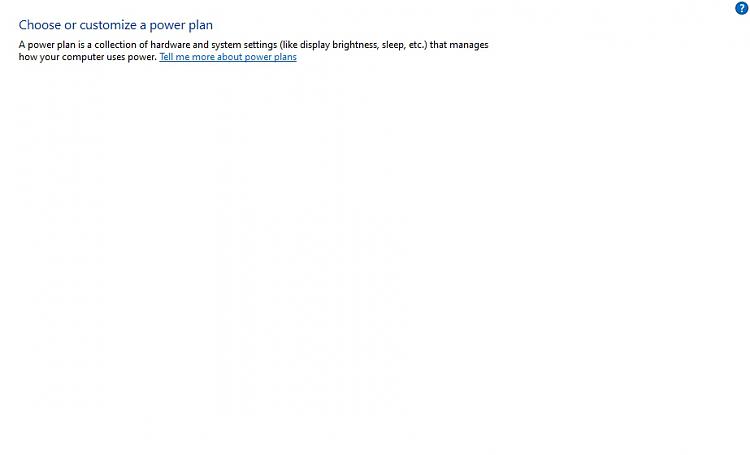
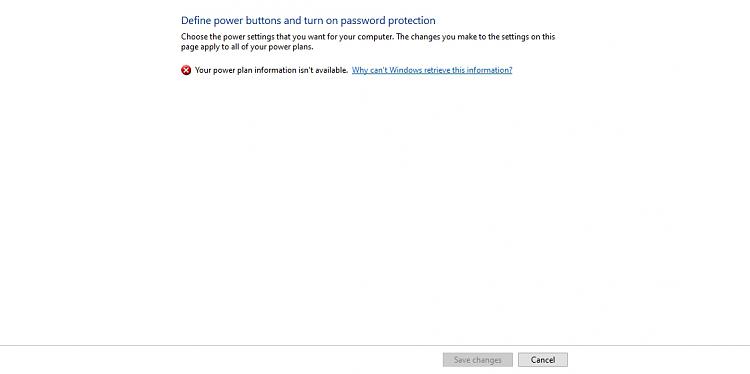


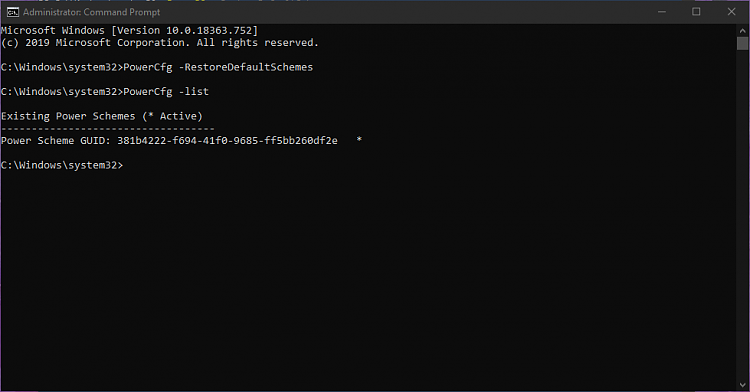

 Quote
Quote