New
#1
Dell Alienware Laptop having a Identity Crisis
Jellybean thinks its a windows enterprise. Windows states that it is version 1903 0s build 18362.535
So in belarc it shows a e on the end of my windows key the format that is xxxx-xxxx-xxxx-xxxx-xxxxe But it does not show it like that in the window "About" it shows it as windows pro. Also the Bios shows Aleinware 17 r4 yet windows thinks its a Alienware 15 r3 that could be due to the fact that I installed drivers for the nvida 1050 from the dell website for AW 17 r4 But still why would that make it report it as a AW 15 r3 <br>I am trying to find that utility that you all like to have people run to see if they have a legitimate install of windows maybe that was only to check windows 7. ? I was thinking about pulling the m2 out of this and put a ssd drive in the bay and trying a clean install of windows pro and see if I still have these video problems. None of my other lower end systems have the problems of video flickering like this one does. None of them have any problems connecting to a large screen and they don't have any problems with dialog boxes being the wrong size when I save as. Last eve it had to shut down due to a error with a thread or something.
So if you notice the Bois says its a 17 yet windows thinks its a 15 No dell service tag number its all zeros.
My theory is that I need to do a clean install of windows 1903 without any of the Alien ware software and things will work. The hardware is the Like maybe the things that were supposed to enhance gaming were not compatible with the newest version of windows. I was going to pull the m2 ssd out and try installing on a regular ssd. cpuzJH32M6.txtDxDiag.txt
Its ironic that this computer has problems with video when its supposed to be the best at video. My other computers do not have any problems with my TV screen they do not flicker all the time or have problems with dialog boxes being the wrong size.
- - - Updated - - -
is it possible to install a regular version of the megatrends bios that is not alienware?
- - - Updated - - -
I am doing a install and it says I need to give it media drivers. I am asuming I can extract the graphics drivers for this or maybe its the intell chipset it needs >?
- - - Updated - - -
So it did have the m2 in it and I am trying to install on the regular ssd drive. maybe that is a bios setting needing to be sata or something different. ?
- - - Updated - - -
It made it through the install though ? I put in the windows key when it reboted it went back to the windows install - it is set to boot to the usb first so maybe that is the problem. ?
- - - Updated - - -
Also I maybe should not have started a new post for this. I originally post here
Alienware 17 R4 Did they have it together with UEFI ? back then ?

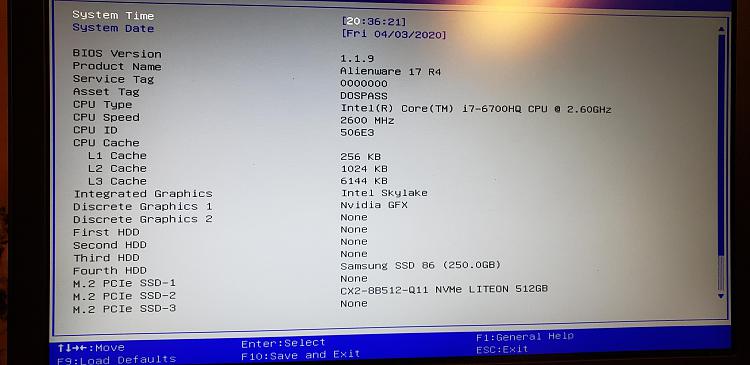


 Quote
Quote