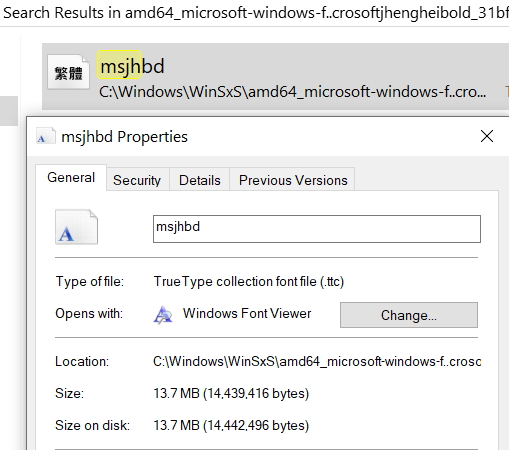New
#1
How to display Chinese characters in an English version of Windows PE.
I have a bootable "Bob.Ombís Modified Win10PEx64" USB device. It does not support Chinese characters, which will be displayed as junk characters. Is it possible to make it support Chinese?


 Quote
Quote