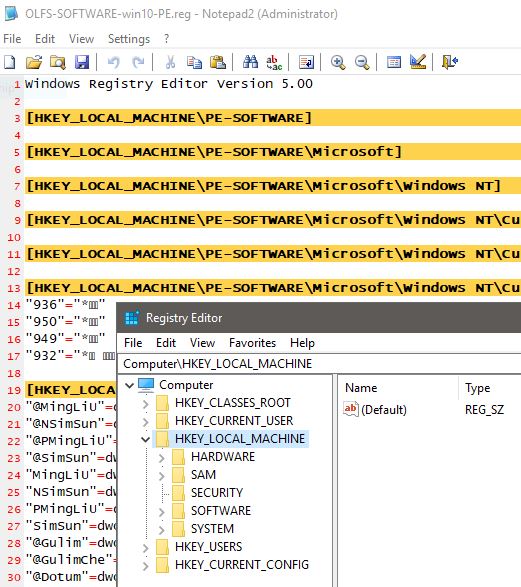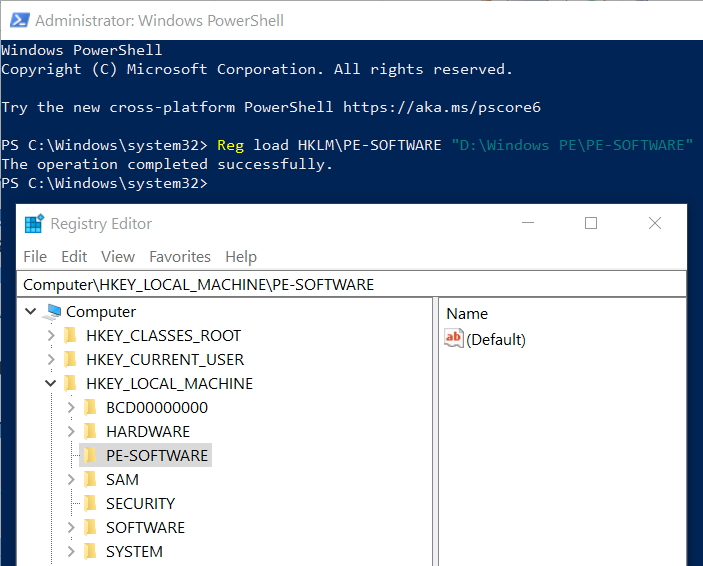New
#11
How to display Chinese characters in an English version of Windows PE.
-
-
New #12
-
New #13
I mean load the software hive and giving it the name pe-software. Then merge the reg file. Then unload the hive.
Loading/unloading can be done via commands with reg.exe or manually with regedit and similar.
https://www.youtube.com/watch?v=cdy9w3DCBSY
-
New #14
-
New #15
-
New #16
That looks ok. Merge the reg file and the entries should go into pe-software.
Then unload the hive.
FYI:
There is no need to boot into winpe to copy the software hive out. You can open boot.wim file with 7-zip file manager and copy anything out.
-
New #17
@SIW2
msjh.ttc is for traditional Chinese characters.Code:C:\Windows\WinSxS\amd64_microsoft-windows-f..e-microsoftjhenghei_31bf3856ad364e35_10.0.18362.1_none_379e287e5d4d6113\msjh.ttc C:\Windows\WinSxS\amd64_microsoft-windows-f..type-microsoftyahei_31bf3856ad364e35_10.0.18362.1_none_0d30b22bad51b979\msyh.ttc
msyh.ttc is for simplified Chinese characters.
Assuming only the two fonts are needed, may I simplify "OLFS-SOFTWARE-win10-PE.reg" as below?
All other keys and values seem irrelevant to msjh.ttc and msyh.ttc.Code:[HKEY_LOCAL_MACHINE\PE-SOFTWARE\Microsoft\Windows NT\CurrentVersion\Fonts] "Microsoft JhengHei (TrueType)"="msjh.ttc" "Microsoft YaHei (TrueType)"="msyh.ttc"
-
New #18
I booted into Windows PE. I copied all Chinese fonts from "C:\Windows\Fonts" into "X:\Windows\Fonts". I merged "OLFS-SOFTWARE-win10-PE.reg" without modification. Then, Chinese characters could be displayed in files. However, Chinese folder/file names could not be displayed in File Explorer. Can Chinese folder/file names be displayed on your Windows PE?
-
-
New #19
I just found a Chinese site for creating Chinese Windows PE. This thread can be marked as solved. Thanks for your help!
-
Related Discussions

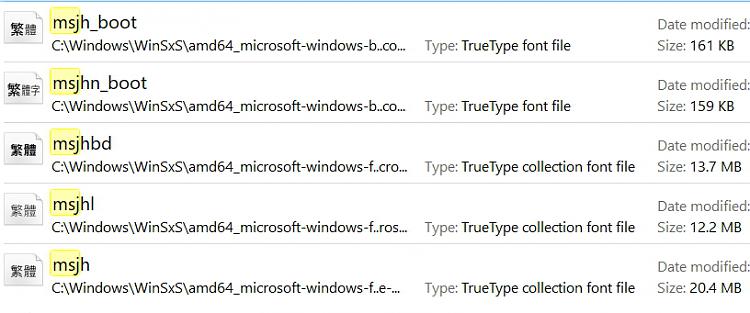

 Quote
Quote