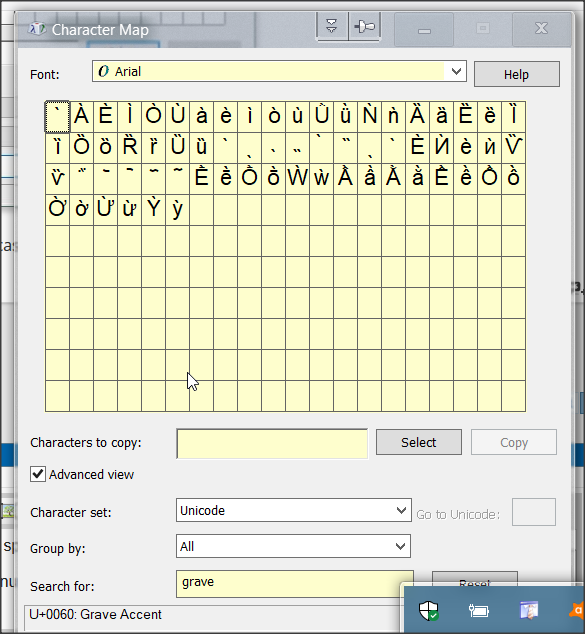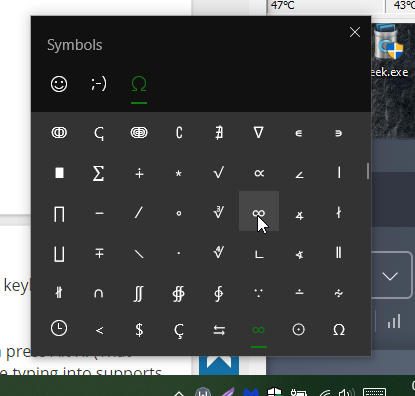New
#11
I have an AutoHotkey script running all the time. I added the following as a new line so the middle mouse button inserts the infinity symbol as a Unicode character:
Code:MButton::SendInput {U+221E}
Saves remembering the ALT code or opening Character Map.
Hope this helps...


 Quote
Quote