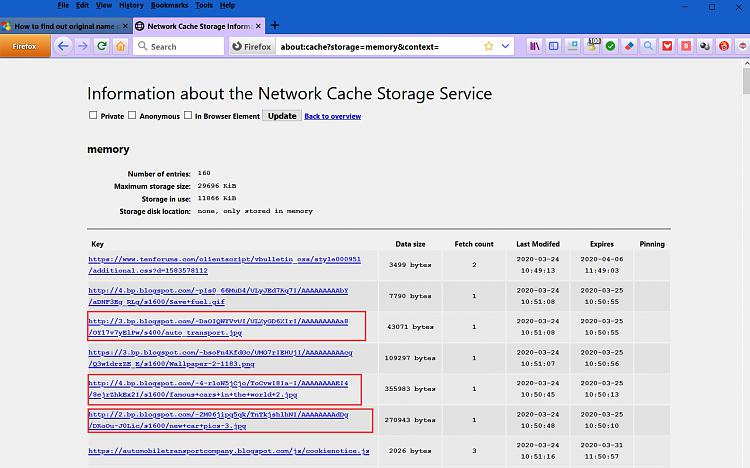New
#1
How to find out original name or extension form files in browser cache
-
-
-
New #3
%LocalAppData%\Mozilla\firefox\Profiles\x8sle5pa.default-1559210697955\cache2\entries
The folder after "Profiles" is different for everybody I guess.
-
-
New #5
I just looked at mine. They are all type "file", like yours, and when opened in Notepad are basically hex gibberish. Not sure you can filter out .jpg, etc.
-
-
New #7
Firefox won't tell you the file types or extensions.
But if you have a Linux emulator you can use the standard "file" command to determine file type.
Here's a sample:
Code:00037BD7DE43AA708EE9FF2D18C84BC7BE310D73: JPEG image data, JFIF standard 1.02, aspect ratio ... 0006415147F25A79A6B8E44FADA515FF7B4E938F: gzip compressed data, from Unix 0010343354DBEA0B8BE043636D511C085F443DFC: gzip compressed data, last modified: Thu Mar 19 21:21:21 2020 ... 001979CEE525BEC9D4403F4C17C11D2E8D63D79F: gzip compressed data, max speed, from FAT filesystem ... 001C973AF64A53E3B3D3BE6BBFD7C7C9334BE165: JPEG image data, JFIF standard 1.02, aspect ratio, density ... 001E842CDEDC234303DCCC587BA14C7C66F73407: data
-
New #8
@margrave55, Thanks, I guess Windows 10 ships with some tipe of linux terminal simulator I could try that.
@Callender Thanks, that about:cache part would be more helpful If you could sort it by date or something.
-
-
New #9
NirSoft makes a utility that does the job: https://www.nirsoft.net/utils/mozilla_cache_viewer.html
-
Related Discussions



 Quote
Quote