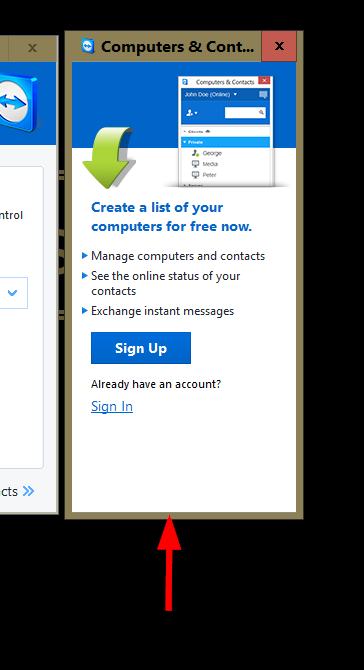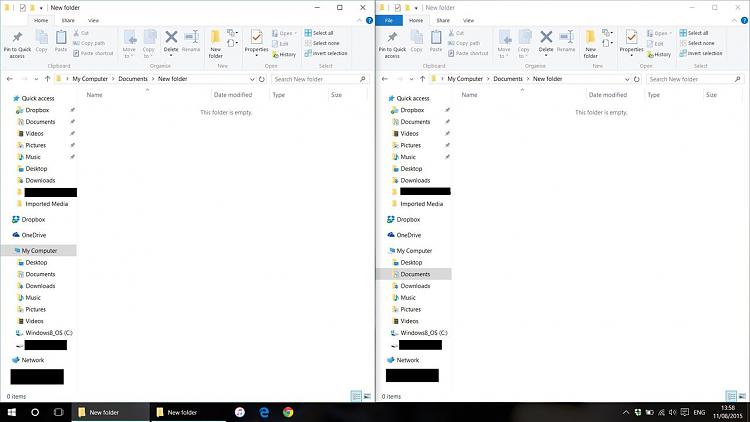New
#1
Window Alignment
-
-
New #2
Can confirm, this happens to my TeamViewer as well. Not sure why. Also it snaps into this place as if intended. I think this will be updated by TeamViewer as it is probably their problem rather than Microsofts.
-
-
New #4
-
New #5
-
New #6
-
New #7
-
New #8
By right clicking the taskbar and selecting "Show windows side by side".
-
-
New #9
-
New #10
hmm, well whilst I like most of the features of windows 10, this I do not like, it is completely different from all versions I have used. It feels unfinished and in a corporate environment where productivity is key it would be pretty poor. I'm not sure why MS felt this needed changing from Windows 8.1. Maybe I'm being picky, but I like the way I use my PC and how it's laid out, I don't like the new window features or the start menu in Windows 10 (Using Start10 instead), so in the end I may end up going back to Windows 8.1.
Related Discussions

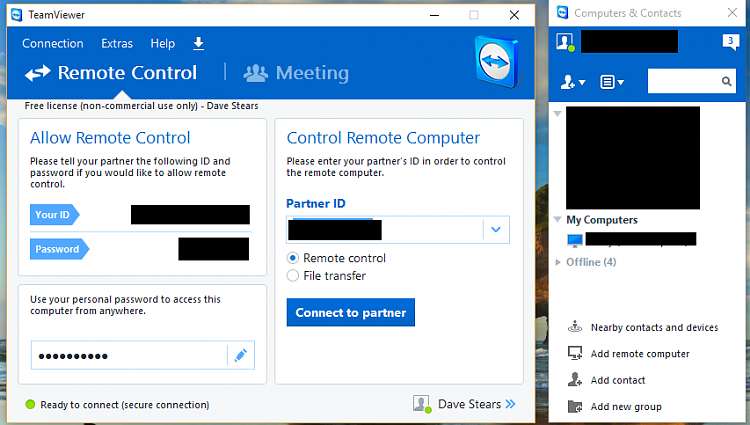

 Quote
Quote