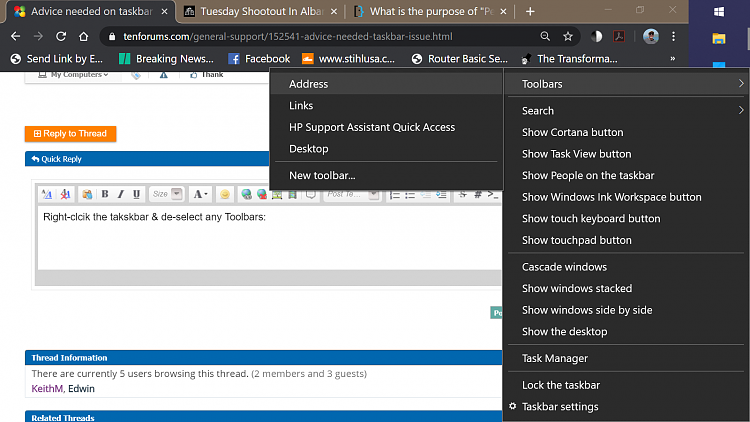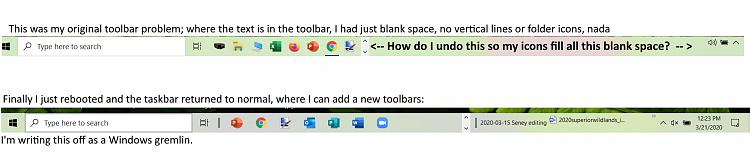New
#1
Advice needed on taskbar issue
-
-
New #2
Hi, I think you've dragged the double vertical line
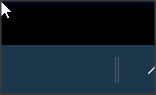
delimiting the left end of the system tray to the left, crowding your existing icons.
The up/down arrow is indicating there's not enough space on the taskbar for your icons, prompting you to drag the top edge of the taskbar upwards to create a double height taskbar.
Simply locate the double vertical line and drag it to the right.
-
New #3
-
New #4
-
-
New #6
Ah, just realised - in my case that's 'cos I have the Qttabbar toolbar enabled- unless I expand it, that's all I see unless I hover over it. Just got used to seeing it there.
But that does suggest the issue is related to a toolbar.
@jrpalm - do you have any toolbars enabled? See:

Last edited by dalchina; 20 Mar 2020 at 12:44.
-
New #7
-
New #8
-
Related Discussions



 Quote
Quote