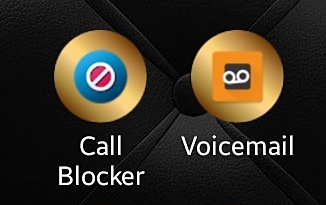New
#11
Microsoft robo call
-
-
New #12
Latest I've been getting have offered a $399 refund of software I've purchased, name MacAfee Antivirus, but I never have paid for it nor used it in several years.
-
New #13
A couple of years ago when I went to visit my brother he was on the phone trying to follow some instructions from who he thought was a Microsoft technician. My brother asked me to talk with that person because he thought I would follow those instructions. I made it pretty short and direct as I asked him how do you know there are issues to be addressed. That person started balking to say the least: I said thanks for your input because now we can bring the PC to our local computer shop and do our business locally. Then I immediately put the phone down.
--- I followed up by checking my brother's PC to ensure nothing was done on his PC.
--- To me, the average computer user should just hang up and then register on the DO NOT CALL list.
-
-
-
New #16
My broader approach is:
- Phone rings.
- Look at the number.
- Don't recognize it? Press ignore.
- Done.
As for the you tube videos ...
Kitboga is really funny. I don't know how he finds the time to do this, but he's hilariously entertaining.
The voices he does just add to the fun.
Also ... there's a Scotsman on you tube who does similar things to waste the scammers' time.
But he (Clive?) does extensive investigations.
He grabs files from the scammer's PC and notify the scammer's victims.
He contact police in the pertinent juridication.
His videos are not funny like Kitboga. But they're still worth watching.
-
New #17
There may be some legitimate marketeers that pay attention to the DO NOT CALL list but many don't bother to check. The scammers have nothing to lose by ignoring it.
Our land line has been on the DO NOT CALL list for years (and I even check it occasionally to make sure it's still there). We still get multiple robocalls and an occasional real human scammer almost every day.
-
New #18
-
-
New #19
-
New #20
When someone tells me my PC needs fixing, and I have time to spare, I say, maybe that's why it takes so long to boot. Oh, yes they say. So I say I'll have to switch my PC on. Ok, they say. I wait about 5 minutes. They keep asking if it has booted yet. Eventually I say it has. So they ask me to do something. I act pretty dumb. So they say to press the big button at the corner of the screen. I say I can't find it. They ask me to describe what's on my screen. I describe something that doesn't look like Windows at all (often their script hasn't asked them to check what system their target is running). Eventually after a few more minutes when they're getting nowhere, I mention I'm running Windows 3.1, or maybe Linux. At this point they sometimes go to talk to their supervisor to ask what these are. I kept someone on the phone for about 15 minutes once with a variant of this. And yes, I was continuing to get on with what I was doing while talking to the guy on the phone
Related Discussions


 Quote
Quote