New
#1
Location not available
Hi
Switched on laptop yesterday, windows 10 update started automatically. Took about an hour then a power surge. Powered up the laptop again , got the log in screen for my pin but then screen goes blank except for continually flashing the "Location not available" window and the search box at the bottom of the screen.
I have tried most youtube so called "easy fixes" and none have worked
Have tried to attached a movie of what happens and image of the screen but don't think it has worked
Any new ideas please people?

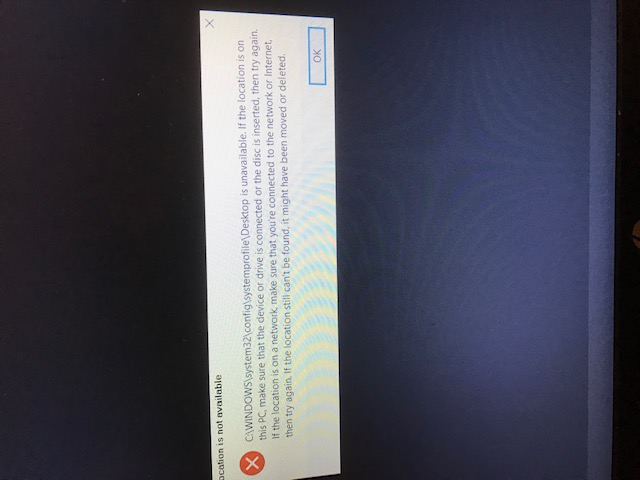

 Quote
Quote