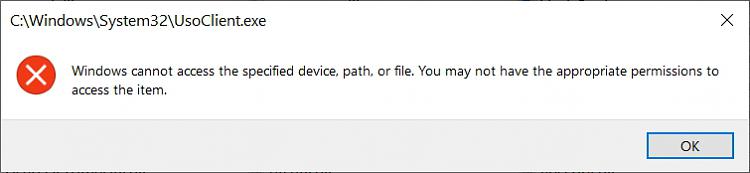New
#1
Permissions problems accessing windows settings
For a couple months already I have been unable to access basic settings trough windows, like troubleshooting an Ethernet or accessing Advanced display settings, every attempt has led me to an error (see attachment bellow) telling me I do not have the right permissions, the cause to this is to me most likely linked to TrustedInstaller, now I changed the owner of the disk, windows folder, system32 folder to administrator and removed trusted installer, but it never worked, not even removing trusted installer and giving administrators full control over the specific files did the trick. Being locked away from most of window's advanced settings has been really crippling and so far nothing I have seen on the internet has been really helpful, any ideas? Thanks in advance! I added a couple attachments to some errors I came across browsing the settings.


 Quote
Quote