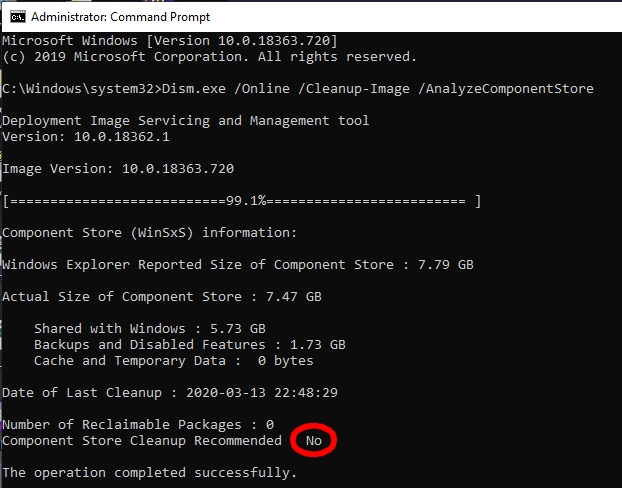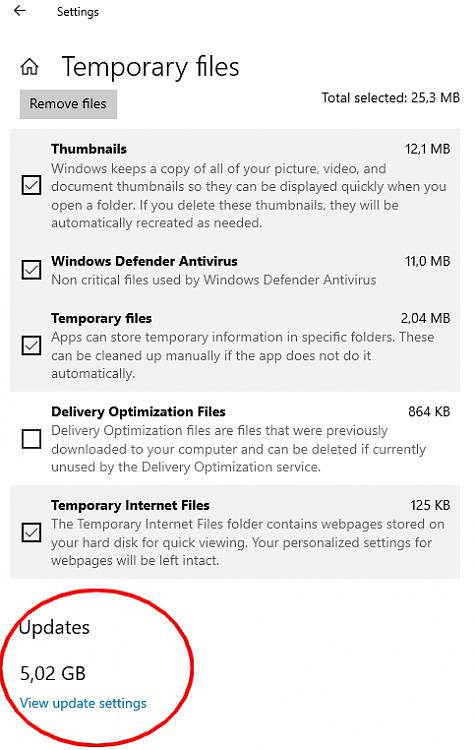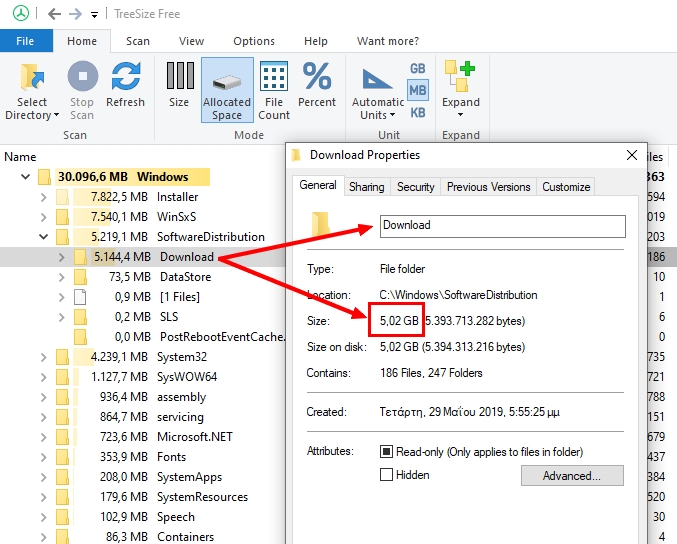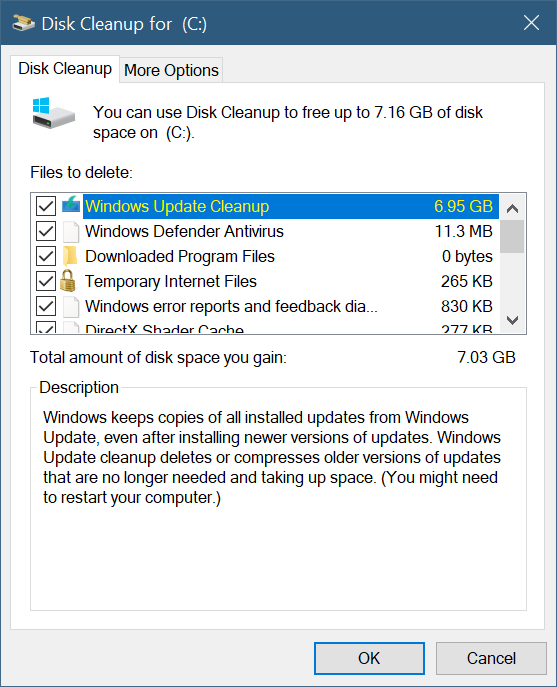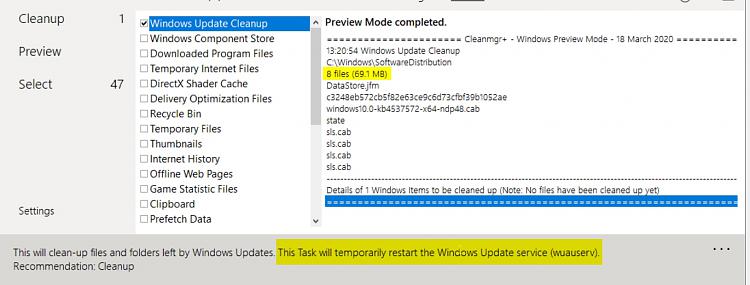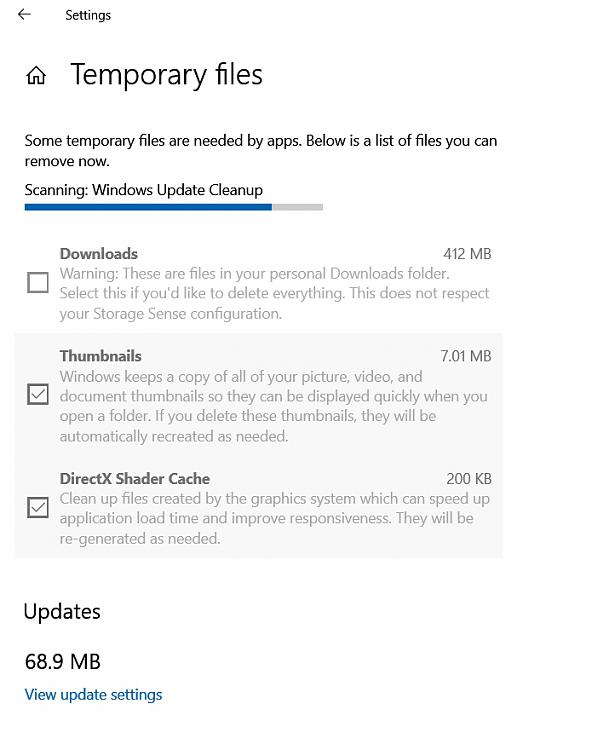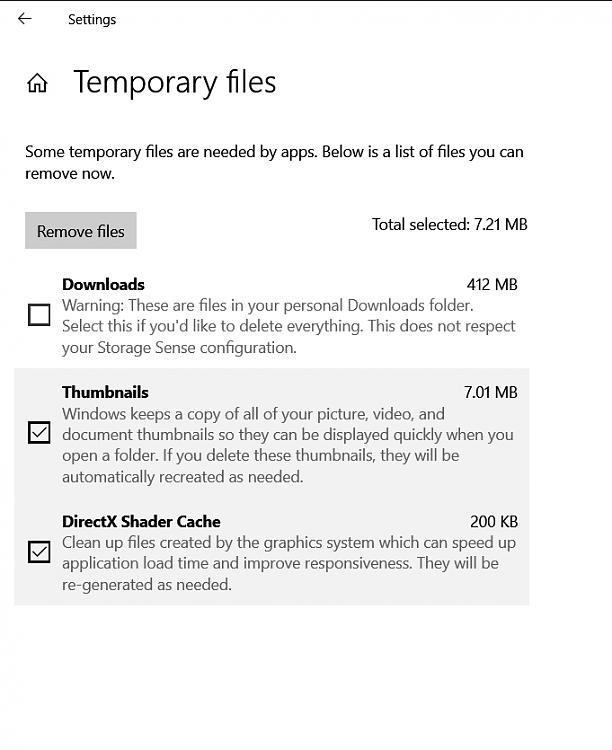New
#1
Storage - Temporary files = C:\Windows\SoftwareDistribution\Download ?
Win10 Pro x64 Version 1909 OS Build 18363.720
======================================
I run Disk Cleanup as admin and I cleaned all windows update components.
Now disk cleanup shows only 17,3MB of disk space I can reclaim.
But System Settings - Storage - Temporary files shows 5,05 GB of disk space !!!
I searched with TreeSizeFree and the only folder with similar size is the "C:\Windows\SoftwareDistribution\Download" folder.
1. Can anyone confirm this, on his own computer ?
2. Can I safely delete "C:\Windows\SoftwareDistribution\Download" folder ?
Thank you.

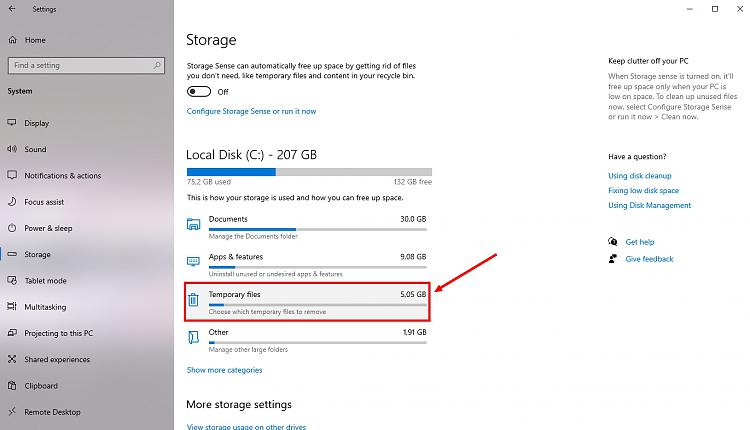
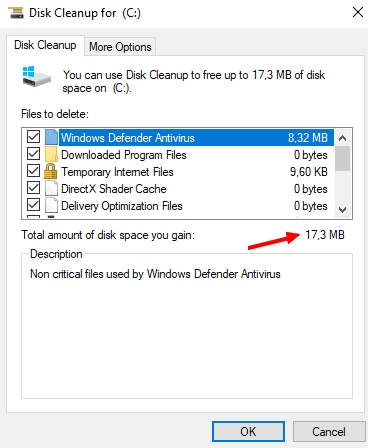
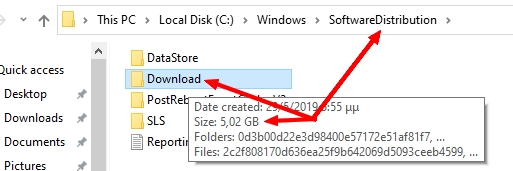

 Quote
Quote