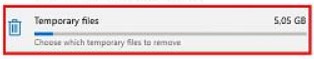New
#11
Hello @rdwray,
If you are having a problem with WU's, you will better off performing one of the following . . .
> How to Clear Windows Update History in Windows 10
> Clean Up Component Store (WinSxS folder) in Windows 10
> How to Open and Use Disk Cleanup in Windows 10
There could be a problem if you are using any third-party software to control the way that WU's are delivered.
I just found this for you . . .
> Is it safe to delete Software Distribution folder
I hope this helps.


 Quote
Quote