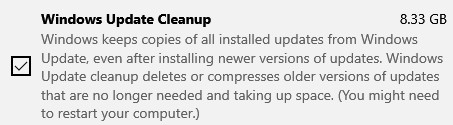New
#21
Storage - Temporary files = C:\Windows\SoftwareDistribution\Download ?
-
-
New #22
Thanks Paul Black, all help appreciated. I have only been using Windows since 3.0, but they keep changing things that are hidden from the user and it doesn't take much to crash a PC. This printer update that they keep sending out is an example of not taking the time to understand what they are producing before sending it out. I also received an update for Intel processor and I have an AMD - really confusing.
- - - Updated - - -
Here is something I just found out. I had a bunch of drivers from AMD and HP, that Windows would not let me install, hidden using wushowhide.diagcab and when I deleted the SoftwareDistribution folder, the updates were made active again.
-
New #23
-
New #24
I have used the following:
I did not use this because you cannot uninstall updates afterwards:Code:Dism.exe /online /Cleanup-Image /StartComponentCleanup DISM.exe /Online /Cleanup-image /Restorehealth Cleanmgr /sageset:65535 & Cleanmgr /sagerun:11
Code:Dism.exe /online /Cleanup-Image /StartComponentCleanup /ResetBase Dism.exe /online /Cleanup-Image /SPSuperseded
-
New #25
Few things.... someone gave a command line to delete the software distribution folder.
don't do this, ever.
secondly
Dism.exe /online /Cleanup-Image /StartComponentCleanup removes supersceded files from previous updates without making the current kb patch the install base, usually this will mean uninstalling the current patch will dump you back to the original .0 RTM release of a given build, where as reset base prevents the uninstallation of the patch at all.
as another note on Dism.exe /online /Cleanup-Image /StartComponentCleanup, it doesn't clean up software distribution\downloads.
Third,
The windows updates (software distribution) folder is not immediately available to disk cleanup or the storage screen.
and fourth, assuming it hasn't been realised already, yes, that used space on the Temporary files item corresponds to software distribution, as looking under the temp items should display "Updates" at the bottom of the window which specifically refers to the update download cache.
Related Discussions


 Quote
Quote