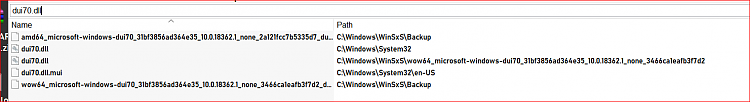New
#1
File Explorer crashes as soon as I double click on a folder
Win version 1909 build 18363.720
About two weeks ago, before 1909, file explorer would occasionally close rather than responding to my double click on a folder. But it was very occasional and always fixed itself after a restart. Suddenly I can't open a single drive, nor a folder within a drive without having file explorer close and return me to whatever was open before - often my desktop. This is a desktop computer with five hard drives (four are SSDs) and it happens on all of them.
Event log shows critical errors and warnings but I don't know how to address them.
Application error ID 1000
Faulting application name: explorer.exe, version: 10.0.18362.693, time stamp: 0x587c1978Faulting module name: DUI70.dll, version: 10.0.18362.1, time stamp: 0xf7c4bdf4Exception code: 0xc0000005Fault offset: 0x0000000000022068Faulting process id: 0x25fcFaulting application start time: 0x01d5fa95a6a56121Faulting application path: C:\WINDOWS\explorer.exeFaulting module path: C:\WINDOWS\system32\DUI70.dllReport Id: 75f7734f-ad11-40ad-9488-3eca9732af7dFaulting package full name: Faulting package-relative application ID:
Before the above:
Warning Kernel Event Tracing ID 1
The backing-file for the real-time session "DefenderApiLogger" has reached its maximum size. As a result, new events will not be logged to this session until space becomes available. This error is often caused by starting a trace session in real-time mode without having any real-time consumers.
(if this relates to MS Defender, I don't use it; I use Eset NOD 32)
Then two warnings: distributed com (been getting this forever) and the other something about my system not having been tested for Windows Hello ???
Error - User Profile Service ID 1552
User hive is loaded by another process (Registry Lock) Process name: C:\Windows\System32\svchost.exe, PID: 7852, ProfSvc PID: 2104.
Since this became progressively worse over a period of about 2 weeks I cannot pinpoint an event that started it. I'd greatly appreciate a roadmap as to how to trace the problem. It's hard to use the computer effectively with such limitations on access and I use it for work - particularly now.
Thanks for any and all thoughts and suggestions.


 Quote
Quote