New
#21
Windows Recovery partition missing from Volume list of Disk Management
-
-
New #22
A windows update was just performed.
It is now 10.0.18363.720.
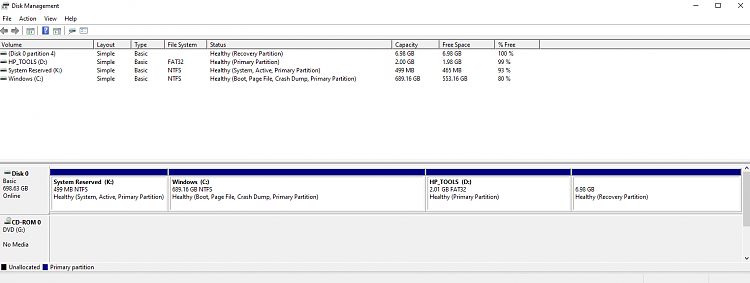
Diskpart displayed 6.98 GB
diskpart det partition displayed 7148 MB Fs RAW
reagent /c displayed disabled
reagent /c enable displayed The Windows RE image was not found.
So it appears for now that this new problem is related to Windows updates.
Microsoft Windows [Version 10.0.18363.720]
(c) 2019 Microsoft Corporation. All rights reserved.
C:\windows\system32>diskpart
Microsoft DiskPart version 10.0.18362.1
Copyright (C) Microsoft Corporation.
On computer: DESKTOP-K2CP43S
DISKPART> sel dis 0
Disk 0 is now the selected disk.
DISKPART> lis vol
Volume ### Ltr Label Fs Type Size Status Info
---------- --- ----------- ----- ---------- ------- --------- --------
Volume 0 G DVD-ROM 0 B No Media
Volume 1 K System Rese NTFS Partition 499 MB Healthy System
Volume 2 C Windows NTFS Partition 689 GB Healthy Boot
Volume 3 D HP_TOOLS FAT32 Partition 2056 MB Healthy
DISKPART> lis par
Partition ### Type Size Offset
------------- ---------------- ------- -------
Partition 1 Primary 499 MB 1024 KB
Partition 2 Primary 689 GB 500 MB
Partition 3 Primary 2056 MB 689 GB
Partition 4 Recovery 7148 MB 691 GB
DISKPART> sel par 4
Partition 4 is now the selected partition.
DISKPART> det par
Partition 4
Type : 27
Hidden: No
Active: No
Offset in Bytes: 742657097728
Volume ### Ltr Label Fs Type Size Status Info
---------- --- ----------- ----- ---------- ------- --------- --------
* Volume 4 RAW Partition 7148 MB Healthy Hidden
DISKPART> exit
Leaving DiskPart...
C:\windows\system32>reagentc /info
Windows Recovery Environment (Windows RE) and system reset configuration
Information:
Windows RE status: Disabled
Windows RE location:
Boot Configuration Data (BCD) identifier: 238da88d-49fb-11e9-92c9-c3d8e506f5ea
Recovery image location:
Recovery image index: 0
Custom image location:
Custom image index: 0
REAGENTC.EXE: Operation Successful.
C:\windows\system32>reagentc /enable
REAGENTC.EXE: The Windows RE image was not found.
C:\windows\system32>
-
-
-
New #25
@ddelo
What I see with Partition 4 - which is clearly the Recovery Partition
WinRE is present and WinRE is registered....
With that said - the GPT Attributes listed by Powershell are slightly off for that partition
and should be > gpt attributes=0x8000000000000001
rather then current > gpt attributes=0x8000000000000000
change final digit to 1 and verify the results
Not sure if reason - but the partition is set to a different then normal Attrib
and I know that changing the 8 or final digit in the past had an effect..
You can also checkout diskpart GPT Attributes help on-line
-
New #26
As I said before...since Jimmy is here, if there is a a solution, it will be given!
As Jimmy suggested changing the last bit of the partition's attribute from 0 to 1 (made the partition Required), takes care of the problem.
The question is, why this should be done as the partition's attribute was never changed from what the Windows 10 installation set it and it was functioning perfectly before...but I guess that is something MS has to answer!!
Just to make clear what needs to be done, in case someone else faces the same issue:
Before:
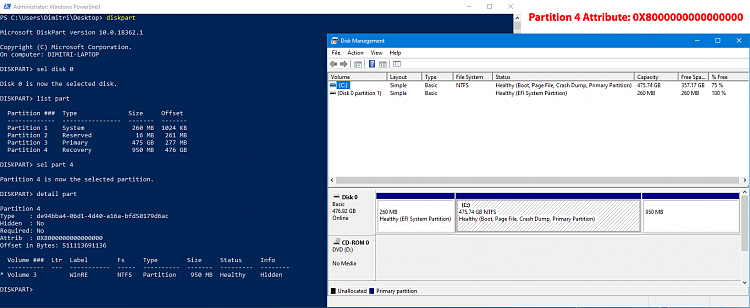
After running the following diskpart coammands:
Code:list disk select disk 0 <-- the disk with the Recovery partition list part select part 4 <-- the Recovery partition detail part gpt ATTRIBUTES=0x8000000000000001
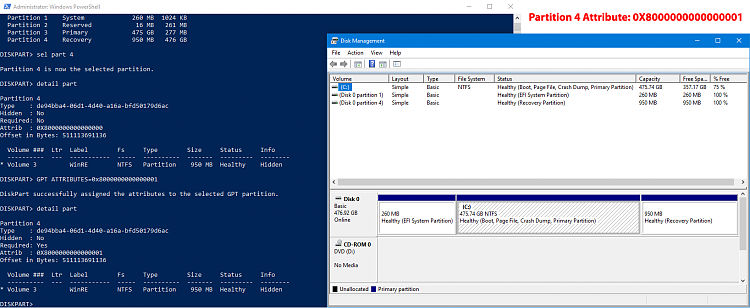
A huge thanks to Jimmy for his precious help!!!
And one last, more technical, note:
GPT attributes
- 0x0000000000000001. Specifies that the partition is required by the computer to function properly.
- 0x8000000000000000. Specifies that the partition will not receive a drive letter by default when the disk is moved to another computer or when the disk is seen for the first time by a computer.Last edited by ddelo; 15 Mar 2020 at 03:45.
-
New #27
For EFI partitioning det par displays attributes.
For MBR partitioning det par does not display attributes.
What should be checked in MBR?
-
-
-
New #29
And one final thing:
I will not mark the issue as "Solved" yet, until we see if this is an intentional change the Redmond geniuses have decided, (i.e. show the Recovery partition in volume list, only if it's "Required"), or someone screwed up with the latest update.Last edited by ddelo; 15 Mar 2020 at 09:15.
-
New #30
Something I noticed, in the screenshots above which probably shows that the problem, although seems to be solved by the recommendation of @Kyhi, is most likely a screw-up from Microsoft.
In the two screenshots above, in the first one the EFI partition and in the second one both the EFI and Recovery partitions show as 100% free space, i.e. not used at all.
This is not the case for both of them as they both have data written.

So it seems that it's not just the Recovery partition not showing in the Volume list, but a more complicated issue, which needs Microsoft's attention!
Related Discussions


 Quote
Quote