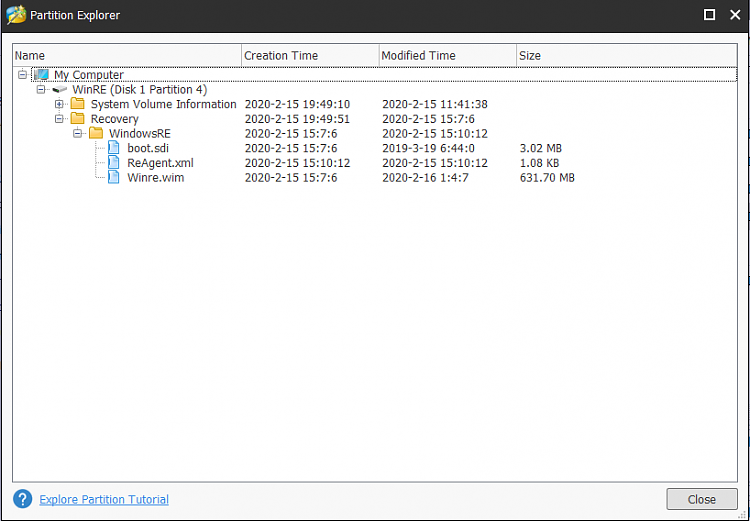New
#1
Windows Recovery partition missing from Volume list of Disk Management
Following the latest updates 18363.719 and 18363.720, I noticed that in the Volume list of Disk Management, the Windows Recovery partition created when clean installed Windows 10, was missing.
It does show in the graphical representation of the drives, though.
When runreagentc /infoto check recovery partition existence it shows as partition 4 and it also shows indiskpart
Any ideas?

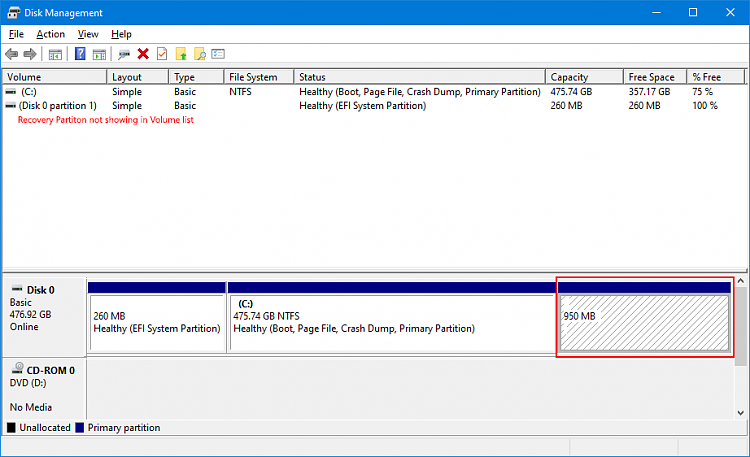
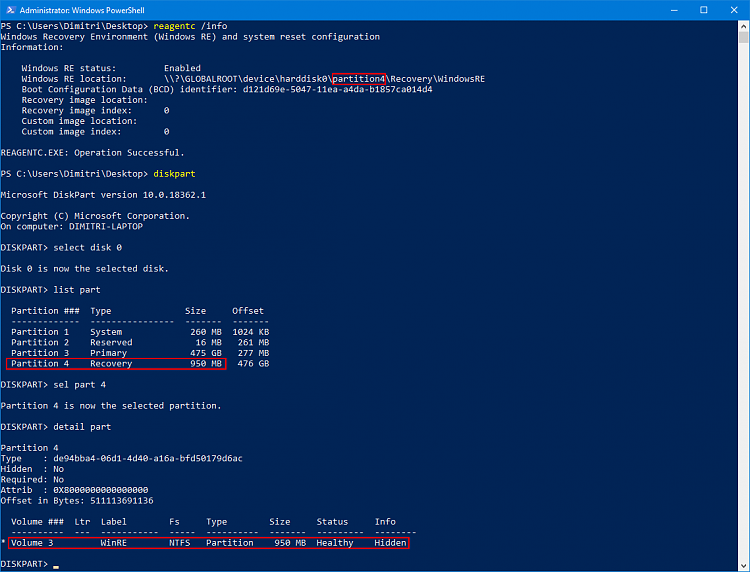

 Quote
Quote