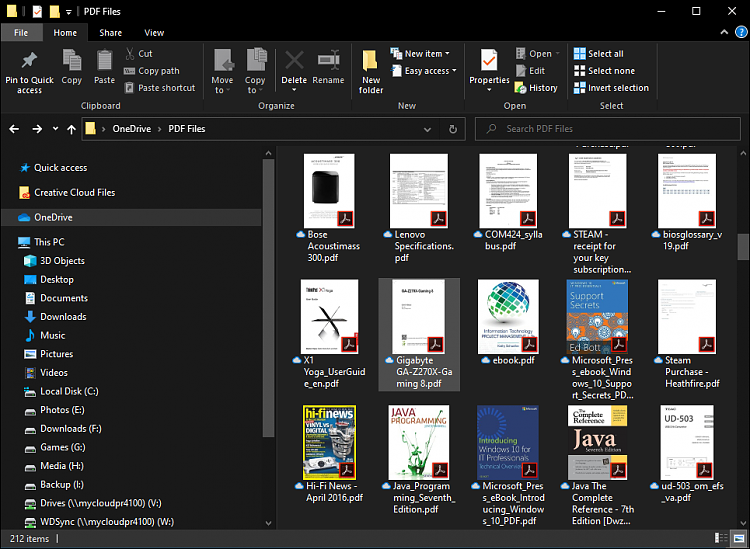New
#11
Hey syngus21,
I would like to fix the original problem. Foxit Reader works and nothing else has, so I'll use it for now.
Fo a while I thought part of the problem might be that most of my data files are in my OneDrive. I searched for solutions with that as a factor. All my files reside on my computer as well as in the cloud. However, I looked at some PDF's that are not on OneDrive, only local on my C: drive and I had the same issue. A few showed thumbnails but most showed the PDF icon.
Do you have any suggestions on what else to check?
Thanks,
Ron


 Quote
Quote