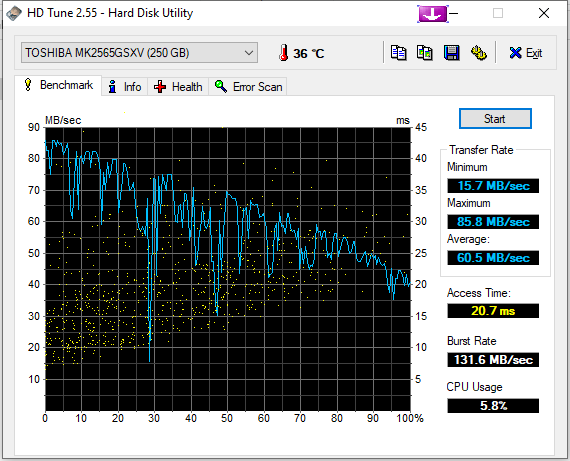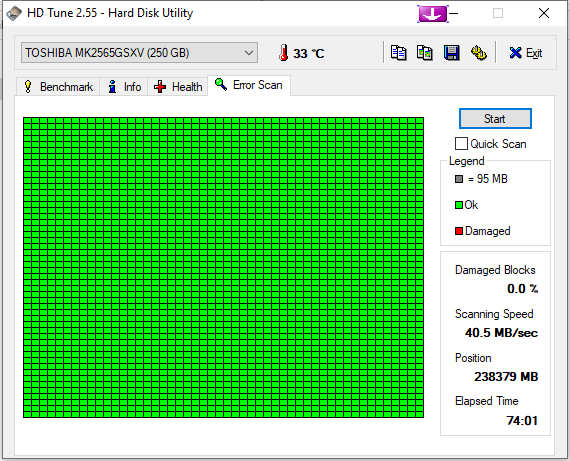New
#1
Unable to open a Folder
Hi, I'm unable to open a folder, I get the following message;
"my docs is not accessible, The file or directory is corrupt and unreadable".
I cant delete the folder but yet I can rename. When I hover over the folder it shows empty, but which i look at properties it shows it has 7 sub-folders.
I can open other folders and save documents
I'm not worried about saving the info as i have a back-up.
The path is, C:\users, Davy Edwards\Documents\my docs.
I'm using Windows 10 version 1909


 Quote
Quote