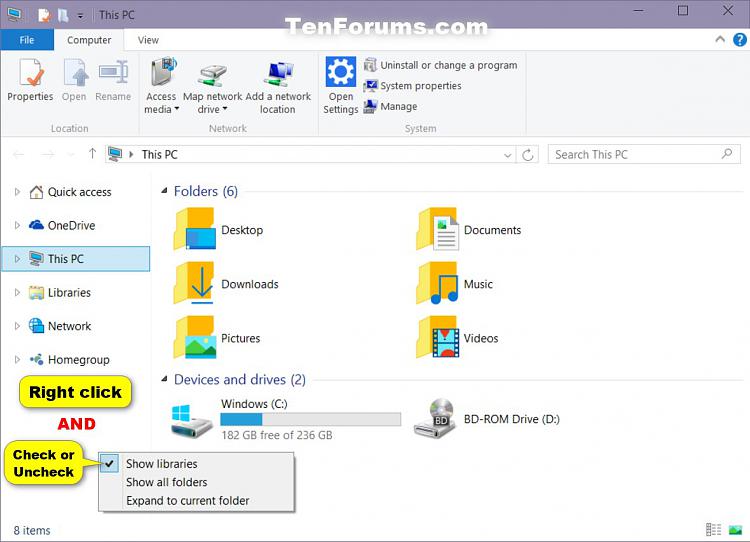New
#1
Weird Explorer hang when Libraries are shown in Navigation Pane?
For some reason, showing the "Libraries" header in the left Navigation Pane causes a specifc Explorer hang which forces you to either end it through Task Manager or wait for a really long time for it to become responsive again.
Before reporting this in the Feedback Hub, could someone please test this out for me with the following 3 steps?
1. Make sure "Libraries" are shown in the Navigation Pane by doing the following:
2 Then right-click on any random file that you have that is associated with an app/software (audio file, document, etc.) and choose "Properties". In the Properties box, click on "Change" as shown here:
3. In the upcoming list, choose "Look for another app on this PC":
A dialog box appears in which you can browse. Just click "Cancel" on that.
The Properties box then becomes unresponsive and I can't click anywhere on it.
Anyone else having this?
Last edited by JohnnyGui; 04 Mar 2020 at 08:06.





 Quote
Quote