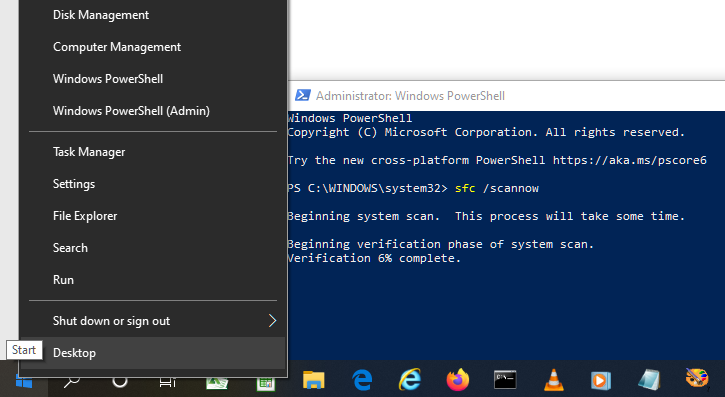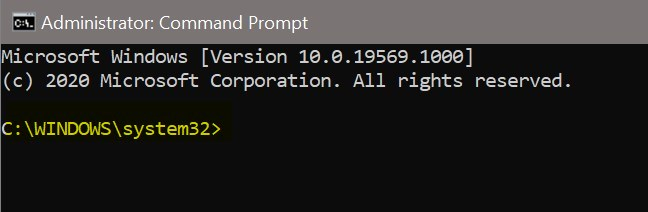New
#1
Can not run as admin .
At cmd prompt : C:Users\*****PC >sfc /scannow
Can not run ,not recognized as admin ?????
My account is registered as Local user /admin.
Have had no problems installing or deleting apps /programs prior to installing the latest win10 updates and CU updates dated 2 days ago.
64bit Pro 1909 Ver


 Quote
Quote