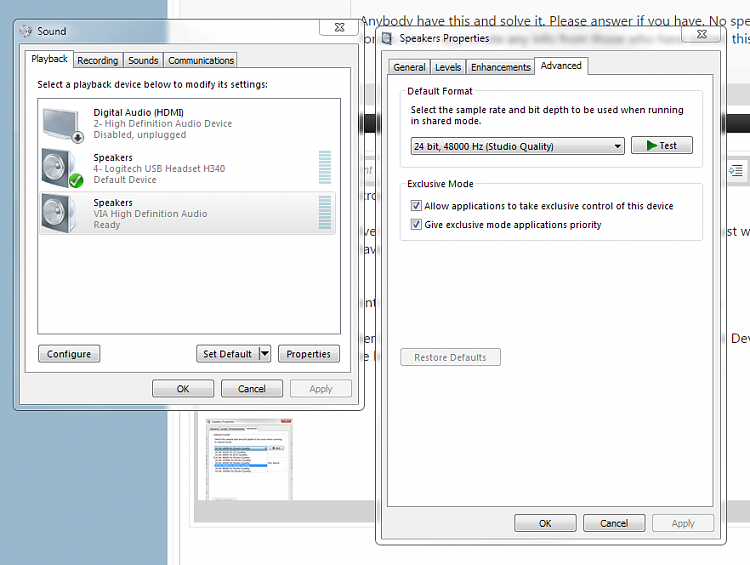New
#1
Windows 10 is very very very dangerous
I always back up my computer, that is not a problem, However, after Windows gets to version 10 it should be able to handle minor tasks. I downloaded 10 from Microsoft and did the upgrade. - Many people do not install form scratch as it is very time consuming and today's programs take many megabytes of space. For years I have not had a problem cloning my hard drives when I upgrade.
After the installation the first thing that happened was I noticed the audio was not present and it said repaired automatically but it was not. The error KMode exception not handled RTKVAC appeared. The computer boots over and over again with this very dangerous problem. It is supposed to be related to the HD audio driver. I went into safe mode and deleted the audio from the device manager. Installed the latest realtek for Windows 10 and the same problem. This is supposed to be version R279. After that the same exact problem. No audio and restarts over and over.
I find it hard to believe Microsoft does not know of this system problem.
Anybody have this and solve it. Please answer if you have. No speculation please this just waste time and forum time. I appreciate any info from those who have solved this problem.


 Quote
Quote