New
#1
Is it possible to change the start location of the Run box?
-
-
New #2
Like this?
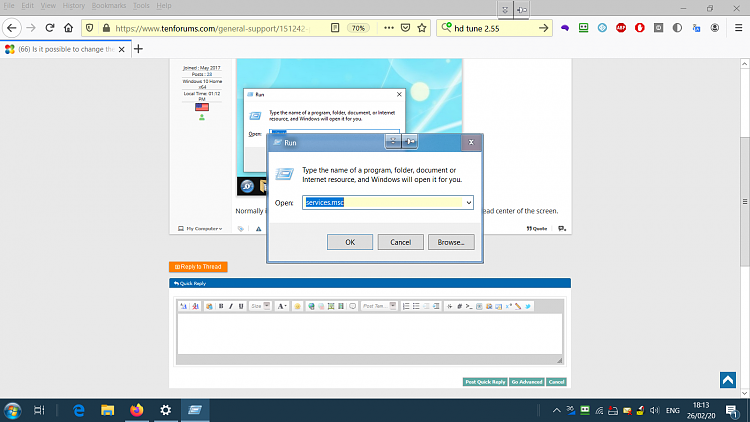
Done in a few seconds with a program I use called Actual Window Manager, so when I launch it it now appears there.
Otherwise you could write a small script using Auothotkey (free) which would reposition it in a couple or so lines.
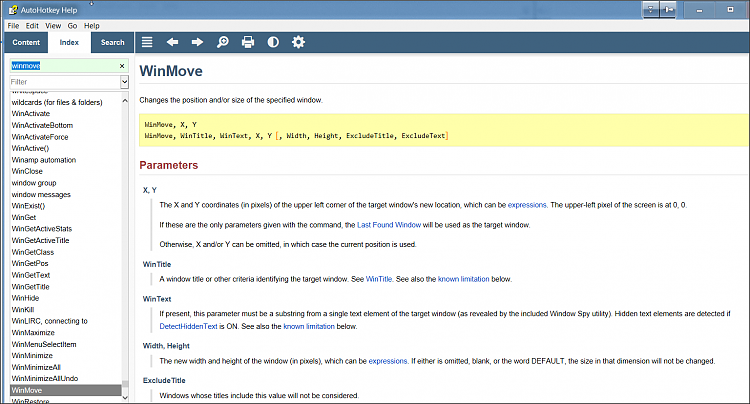
You could put that command in a loop so that when the window is present it is moved to the position you specify.
If you wanted, you could add commands to calculate where the screen centre is, or simply use fixed parameters for your current screen size and resolution.
More ideas (possibly dated):
How to open window in center of screen - Windows 7 Help Forums
-
New #3
Thanks. I have AHK, so I may do that, but was hoping for a native solution, e.g. a registry edit.
looked on the AWM site, and they want $50 for that.
-
New #4
Yes, I got it 'free' via Trialpay. AHK is the easy way. One of the utilities in the link may offer a way.
-
New #5
The solution I found was to use Find And Run Robot (FARR), which I already had installed. I discovered it has a feature to double as a windows runbox. It opens center-screen, and has the added benefit of being able to use aliases.
Thanks for your help!
Related Discussions

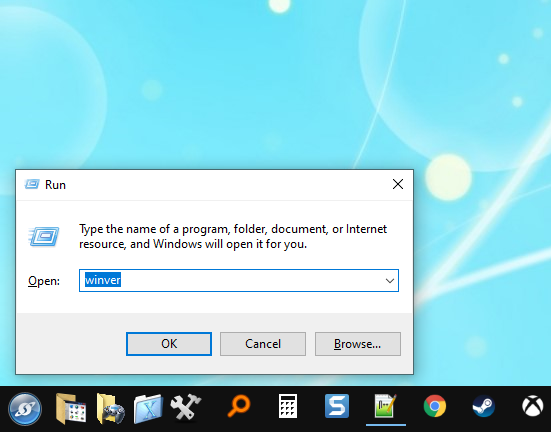

 Quote
Quote