New
#1
Split Screen Expansion (MS Surface GO Tablet)
I use a MS Surface GO tablet with Windows 10 OS, (with most current version).
I use a program called GSAK which utilizes a split screen feature displaying a map at the bottom half of the screen. The top half displays a database list of line items.
When I try to expand the map display "by clicking the bottom line" of the database display and moving it upwards it does not work. In other words I cannot expand the map display.
I use the same program on my desktop PC with Windows 10 OS(with most current version)with no problems.
This problem only happens on my Surface GO tablet.
Picture of GSAK display screen: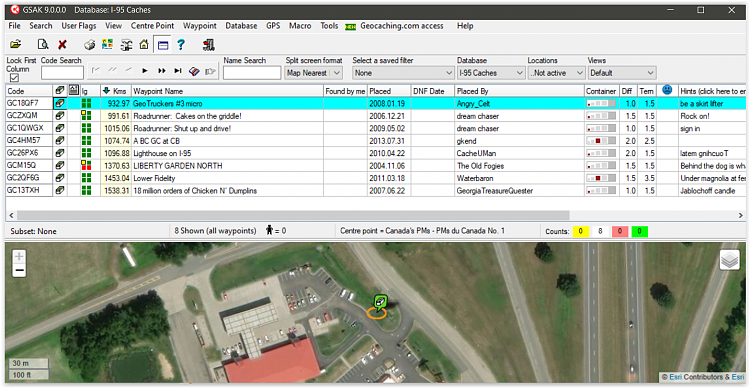


 Quote
Quote
