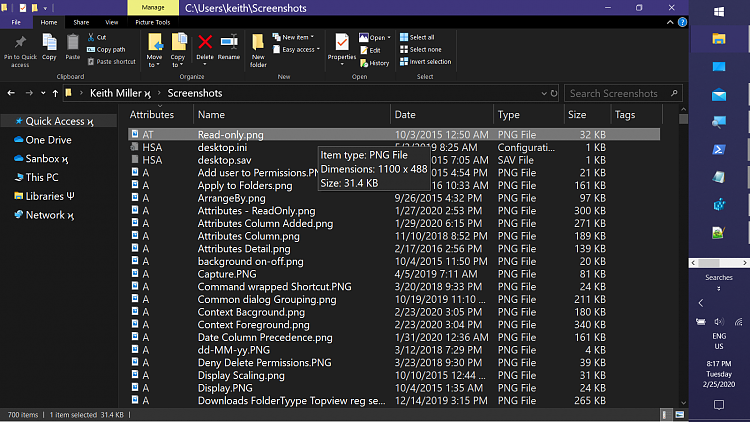New
#1
File Explorer
Not all of the files that I use frequently are saved to the recent files list. For instance, I use both my daily to-do list and my check register several times a week. The check register does appear in the recent files list, but the to-do list does not. I have tried both dragging and cutting/pasting the latter to the Recent Files heading with no success. (Both items are spreadsheets.)


 Quote
Quote