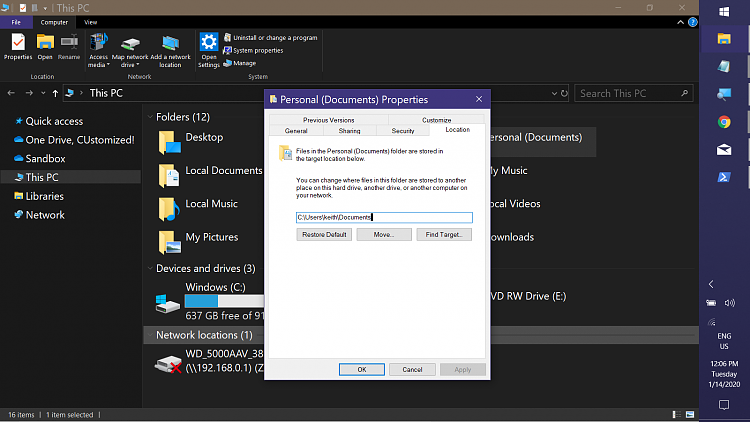New
#1
Just upgraded 7 to 10, Documents don't show up in This PC/Documents
Hi,
I can see all my files in C/Users/Marc but don't know how to move/point them to the proper location so that they are more readily available. All the folders/locations under This PC are empty.
Thanks,
Win 10 Ver 1909


 Quote
Quote