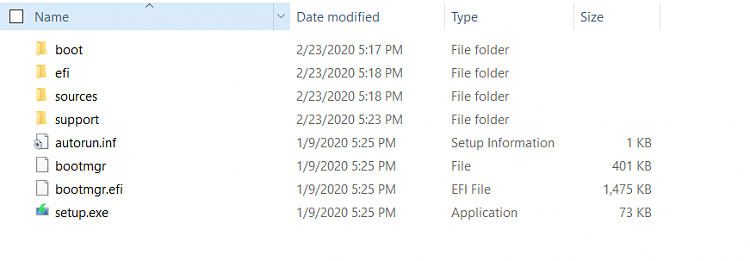New
#41
I don't see the Custom Install window you show. I think I get some version of it but not that exact option. I posted all the windows I see earlier.
I don't see any mention of partitions. However, I don't sit at my computer during the entire install. It finishes on it's own without any input from me.
Marc
Last edited by marcmoran; 24 Feb 2020 at 12:14.


 Quote
Quote