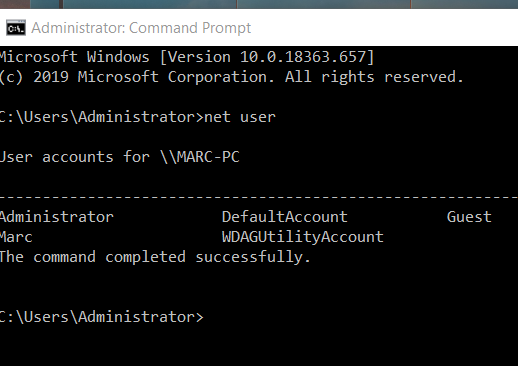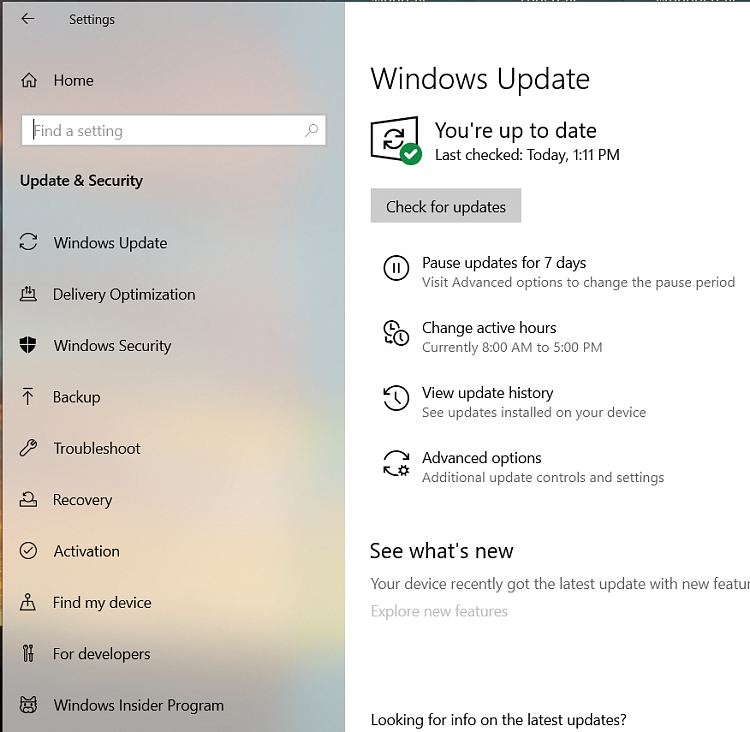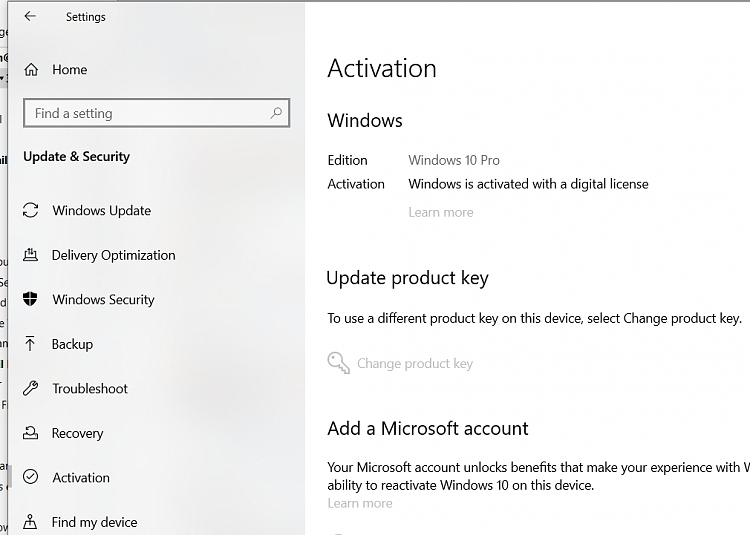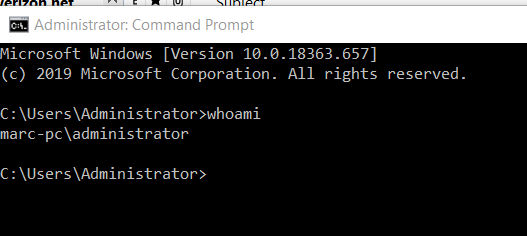New
#11
If whoami identifies your username as 'Administrator' then find out what other accounts exist by entering net user in a command prompt and posting the results [because then we can tell you which entries to ignore - it's quicker than writing it all out in advance].
What account were you logged into on Windows 7? From what you have just posted, I think you mean that you were also using the built-in admin there.
There is no need to use this account. Being connected to the internet whilst the account is enabled creates a hole in your security. Anybody could be doing anything behind your back and you would not know a thing about it.
Do you have any idea how you came to be using the Built-In Administrator account?
Check Settings, Update, Activation. If you are activated with a digital licence then you might as well back up all your own files & application installation files & application product keys then reinstall Windows 10.
- I'd suggest a WD "offline scan" as soon as installation is complete.
Windows Defender Offline Scan - TenForumsTutorials
- Before restoring your backups afterwards, give the backup disk a full antimalware scan.
How to Scan with Windows Defender - TenForumsTutorials
Denis


 Quote
Quote