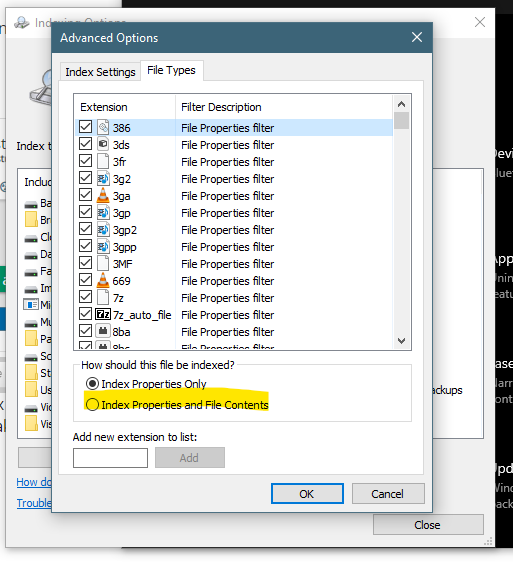New
#1
Finding files with obscure names
Files may appear in Windows Explorer with names that give no clue as to their nature or purpose. The names may be important to allow programs that depend on them to find them, or there may be other reasons why they should not be changed. What is the best way to add metadata for making them human-findable? (Windows 10 Version 1903 (OS Build 18362.657))


 Quote
Quote