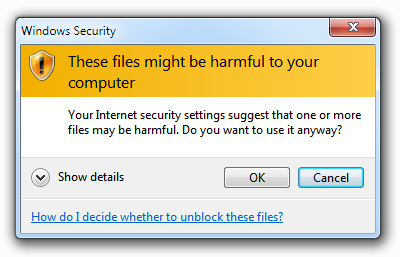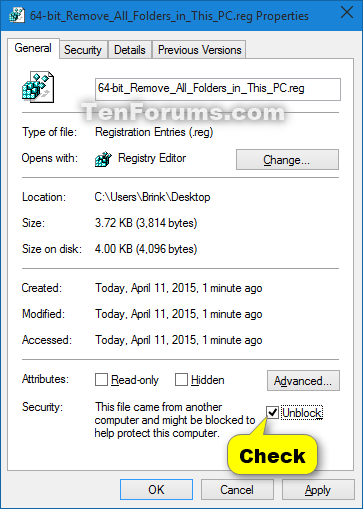New
#1
Disable unwanted warning when deleting items
In the Windows 10 Recycle Bin properties, both options to warn against mistaken deletion, have been unticked.
Yet despite this, every time I drag/drop a file/folder on the desktop to the recycle bin … an unwanted warning comes up saying this item may be a danger to the OS.
If I right click the item, and select delete, it goes straight to the recycle bin without any warning.
I have run sfc, and turned off UAC, as well as various options in Security Policy related to UAC. And all to no avail.
Google research has many posts on this issue, but no simple solution other than editing the register.
Has anyone got a simply solution to this problem?


 Quote
Quote