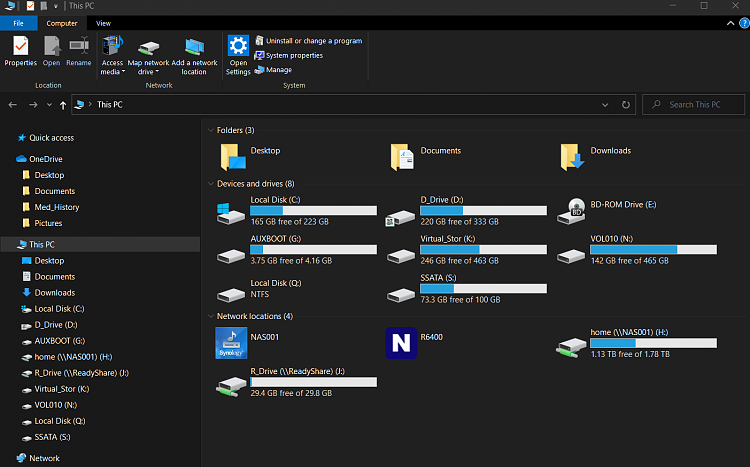New
#1
What is the meaning of the Green check marks ?
-
-
New #2
Microsoft OneDrive - The check mark on green - These indicate the item will always be available to you, with or without internet connection.
-
New #3
-
New #4
Because that's not the answer. That while there may be green marks next to folders "in" OneDrive, doesn't mean they're placed next to actual drives... and especially if there are no files on the other drives associated with OneDrive.
Anyway do you have any type of offsite backup program? Example: I run Carbonite Safe and for each drive that has files backed up there's a colored dot next to the drive, as well as every file backed up by Carbonite.
-
New #5
Do you have Hard Disk Sentential? Those icons look like their default drive icons which show they’re being monitored.
-
New #6
It's definitely not onedrive, but I think its another third party program. Might be an idea to look through your installed software in control panel.
-
New #7
-
New #8
That explains it then. They look exactly the same as my C drive & I have sentinel.
It can be turned off although I’d have to look at my version to check on how if you want to do so.
-
-
New #9
-
New #10
Related Discussions

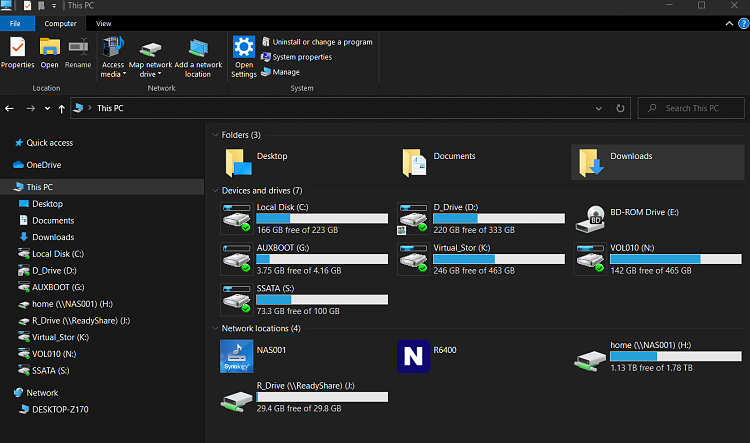

 Quote
Quote