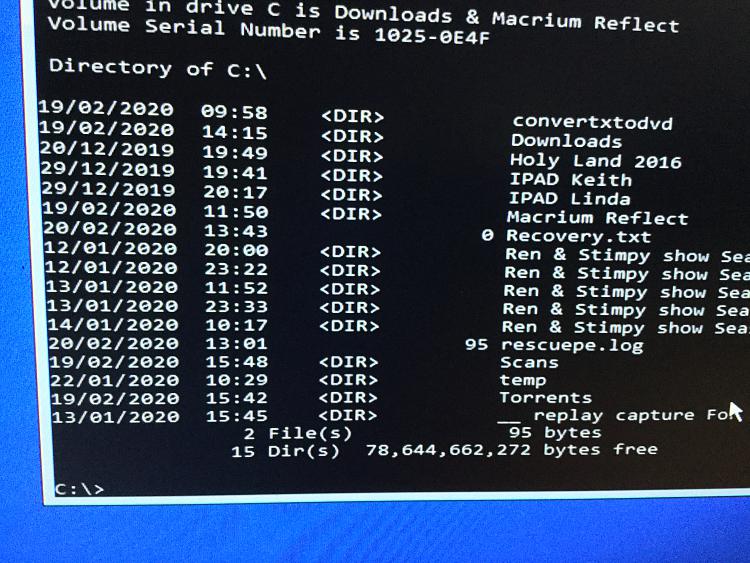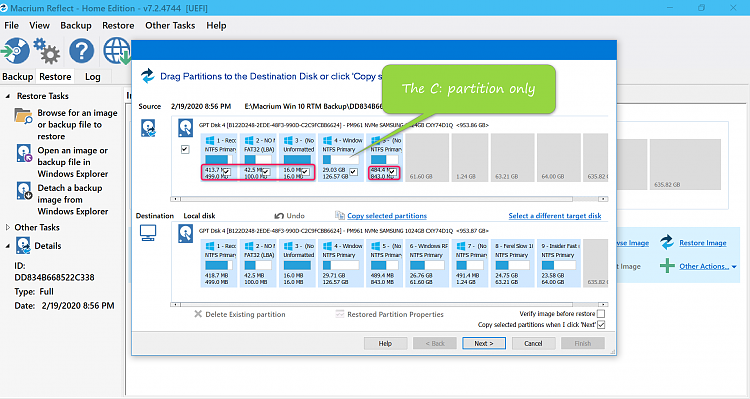New
#1
Problems starting a PC
Hi
i had some issues with installing AV programs etc. So decided to install a Macrium reflect image. This worked perfectly. But then the Norton pop ups started again, so decided to uninstall Firefox....but didnít realise saving the bookmarks, didnít save the toolbar....rather than try to remember what I had, I thought I would restore the MR image again and make a note of my toolbar links....Unfortunately after the restore, I was greeted with the ďyour pc needs to be repaired Ē message, tried repair and SFC and nothing helped....tried restoring an older image, but had the same problem.
so to test the 230GB SSD boot drive, I installed a fresh windows 10 PRO, worked perfectly. Using a USB boot partition manager program, I formatted the C drive 230GB and the 500MB reserved partition. Then did another MR image restore, same issue as before.
i feel certain the SSD is ok, as W10 installed perfectly, the I get MR to verify the image before restoring it and it worked the first time I restored it.
i need some advice please
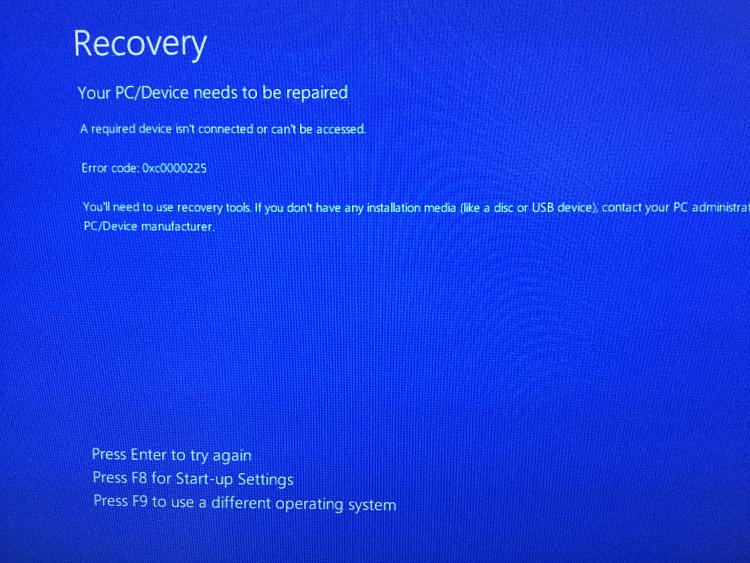


 Quote
Quote