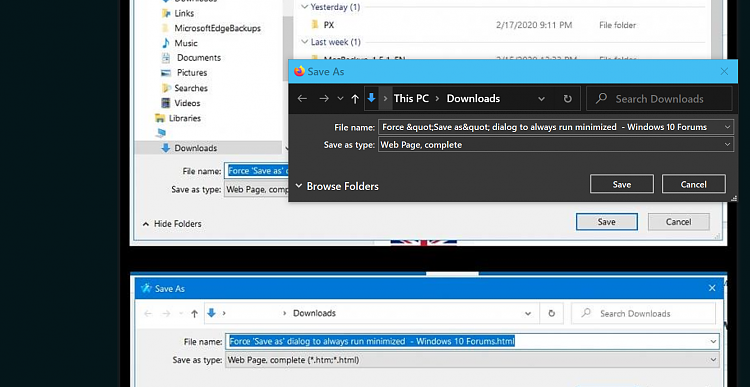New
#1
Force "Save as" dialog to always run minimized?
That's it
Win10 1909 x64, just wondering if there's any way to force the "Save as..." dialog to always load / run in minimized style, ie, in "hide folders" mode, so it takes up the least screen space? It remembers this setting within sessions only, and reverts to "full view" at next logon. Minor I know, but hey. THX
ETA: this may be application-specific but figured to ask. THX



 Quote
Quote