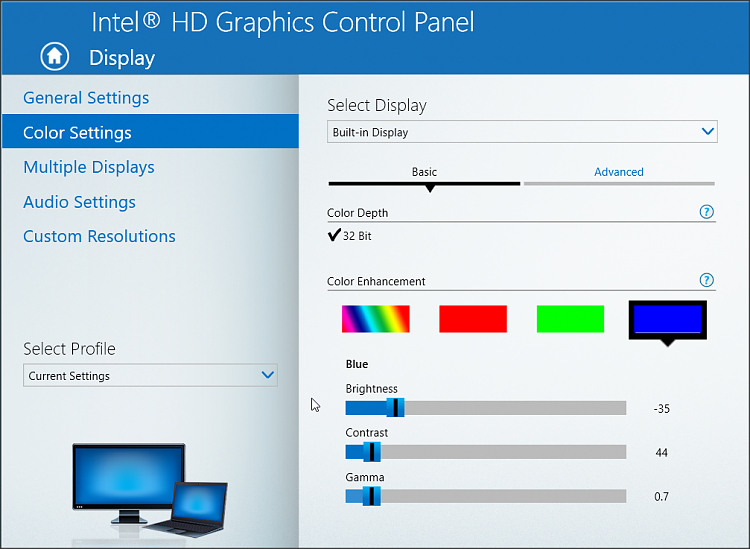New
#1
Readability problems
On my small 10.1 screen in a number of situations I am finding the text difficult to read, sometimes because of the size of the font, more often it is the colour of the font against the background. This applies to some apps and often with system popup windows. I have just seen an example of pale green on white but frequently text is pale grey or pale blue on a white background. Rather than the colour itself is a combination of how intense it is and the background. If I could I would ban all pale shade text from my machine. I am experimenting with dark mode, which again only helps sometimes, and sometimes I find it is better off rather than on.
I have tried making changes in Settings without success. I have a small app called A+Text Change Size which works in some situations but not others. Zoom and the Magnifier can be used. But I would prefer to have the text displayed clearly in the first place. Suggestions?


 Quote
Quote