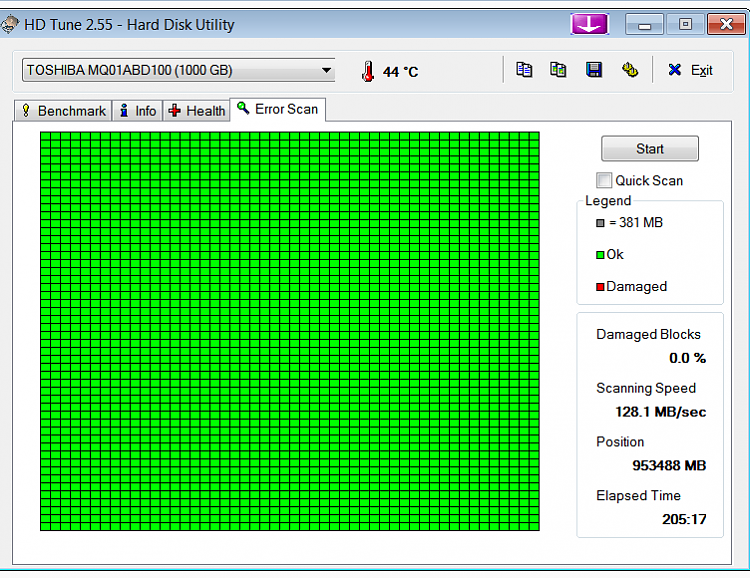New
#1
Windows 10 hangs/100% hdd use. Possible partition order issue?
I've tried multiple different installations of windows 10 on my hp envy 17 laptop (no slug of a machine, i5-12gb ram etc) I'm also running windows 7 on the laptop in a dual boot situation. The disk has a built in HP recovery partition from the original windows 8 that came with it. Disc is formatted as GPT. I had split the HDD and started dual booting windows 7 as my main OS, but left the other Win 8 OS alone. When I went to install windows 10 to a new partition, the system became almost unusable. Hanging every few seconds, sometimes taking 1-2 minutes just to write a short series of words as each key press would take ages to register or the mouse wouldn't move. A significant amount of troubleshooting showed no particular reason.
The only odd standout would be that the disc usage would keep spiking to 99-100% every time. As I watched in the task manager/performance manager, I'd be seeing 1-2 items highlighted in red with 99-100% disc usage, yet at only a fraction of the normal top write/read speed (something like 1.5mb/s) Even with that low a transfer rate, it just kept reporting the disc was at 100% usage while it proceeded to freeze for the next 10 seconds-5 min+.
So I tried re-installing using different methods, different builds, trying possibly relevant forum advice like tweaking the paging file and fastboot settings as recommended. I had been trying to install to a clean, blank partition at this point. Eventually, I figured maybe I'd have more luck booting up the existing OEM windows 8 partition and doing the "get windows 10" upgrade route (over the dvd/usb clean install or upgrade route I had tried. No luck. Only marginally better.
I've already tried getting proper drivers/upgrades. I've tweaked settings and tested the HDD in multiple ways. No errors or issues. This is not an SSD FYI. I should also mention, while all these issues continue to occur over multiple different Win 10 installation attempts, the windows 7 and windows 8 installations continued to run perfectly without disc issues. I could have all the problems on W10, reboot into Windows 7= perfect. Signs do NOT point to a corrupted or failing HDD. Any install was never just reinstalled over top, it was wiped to rule out cross contamination.
One thing I haven't covered yet is this: During the installs, I originally had issues with being told "windows cannot be installed to this disk. the selected disk is of the gpt partition style" That would be fixed by using rufus to make the bootable usb with the file structure. Booting as regular UEFI boot mode OR legacy mode (windows 7 support) hasn't had any noticeable difference. So i've ruled out the boot mode as a source...I think.
A few times I received a message about the partitions not being in the optimal/preffered order by the windows 10 installer. After having read about the issue at the directed ms link, it sounds like it could be an issue. I include the following screen shot of the partition manager, as I don't want to mess with the wrong partitions. Windows 10 is C drive in this case, H: is the windows 7 OS install.
Oddly, it would seem that the order is ok. WinRE->EFI system->MSR (reserved)->wind 10 OS data partition. Apart from a random 1mb chunk, i'm a bit confused. When I tried installing win 10 using the same iso or source that had given me trouble with the regular install in a virtual machine.....Perfect operation! hair ripped out lol. Same hardware and setup worked great via Vmware, garbage on regular install. I'm wondering if the win 10 not being set as primary/boot could have an effect? Anybody?

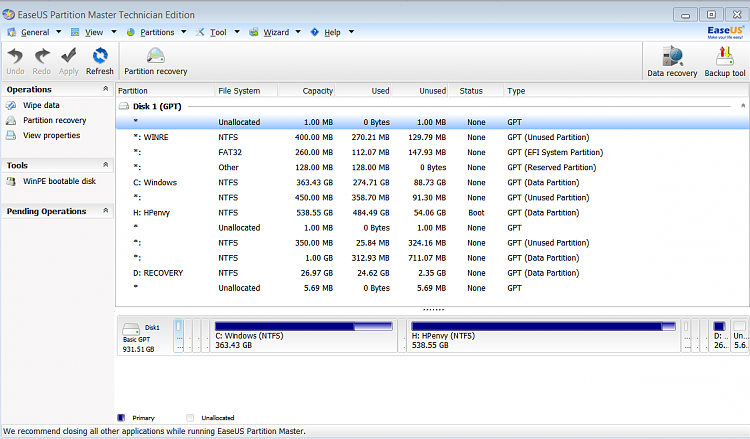

 Quote
Quote