New
#1
Overwrite file location with storage drive (file explorer)
-
-
New #2
I think you want to restore default location for 3D objects.

Restore Default Location of Personal Folders in Windows 10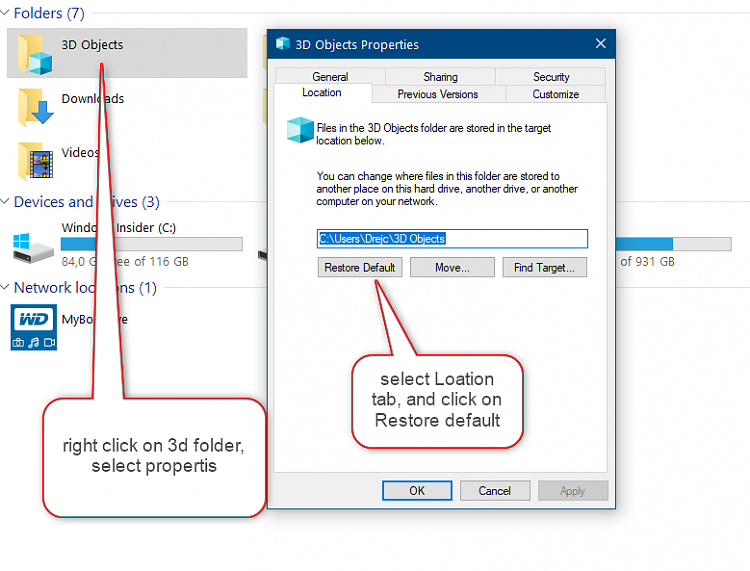
-
New #3
-
New #4

One thing... if you want to play extensively with such tweak, it good to have a proper backup. Macrium free is used by many here. Just make a system image, and restore it when something goes wrong.
-
New #5
May I ask what would be the reasoning for using Macrium, for creating a restore point. Versus something like Windows default version.
-
New #6
Macrium does not create restore points. It is an imaging software and backup solution. It can create an exact copy of any partition (or the whole disk) from which you can restore your system in cases like yours. Windows Restore points are very limited in that regard since it is NOT a backup solution.
-
New #7
Like xacell pointed out.
Just to add. Windows restore point can be very useful, but sometimes work, and sometimes not. And not to mention, that if system become unusable (like ramsomware, or even hardware failure, or similar), restore point would not help (usually).
System imaging will always get you back to the point when things just work. Even if you have to replace hardware, you're up and working in 15 minutes. It takes some time to get used to it, but it is worth. I don't use restore points any more..., just backups.
Related Discussions



 Quote
Quote
