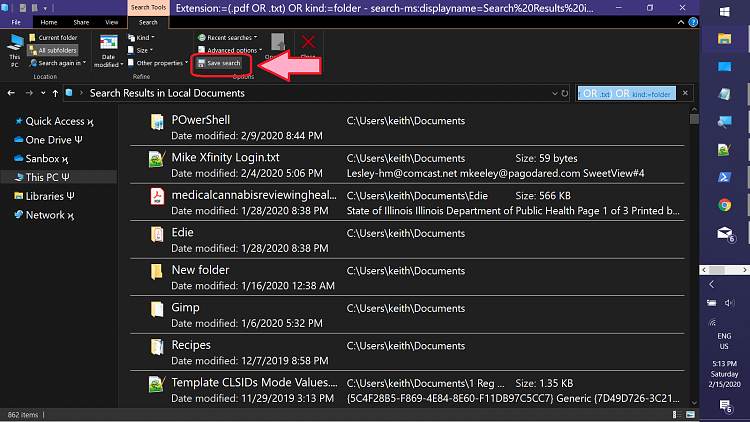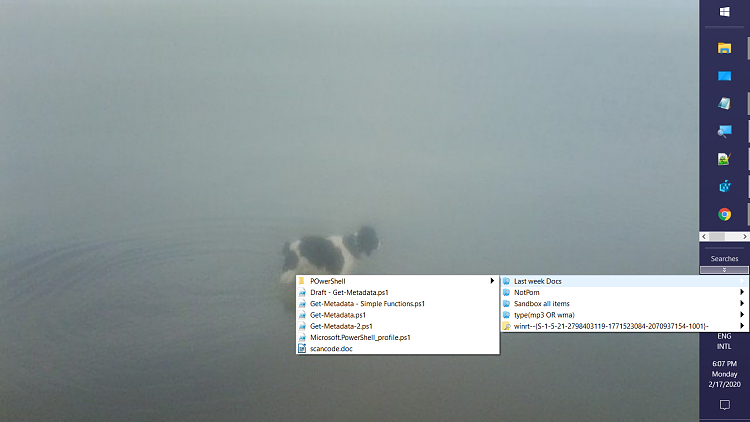New
#1
Search Results
When I search my Documents directory, I often get results from .css, .js etc when really all I want are folders, .html, .pdf
How to I stop the .css, .js files appearing in the search results?
I know I can apply filters afterwards but having to do so when all I want to do is a quick search, is a pain and not always reliable (filtering by type:folder gives me .zip!!)
Is there an easy way to do this automatically?


 Quote
Quote