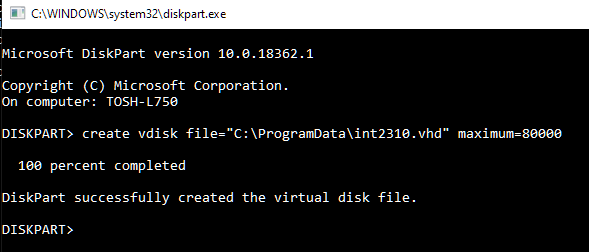New
#1
Command line error message
I am trying to install windows Server 2019 in USB,and I try to create Vdisk using command line. I have gotten error message from Diskpart Utility:Please if someone can help me I will appreciate her/him.
"Diskpart has encountered an error: The system cannot find the file specified.
See the system Event Log for more information".


 Quote
Quote