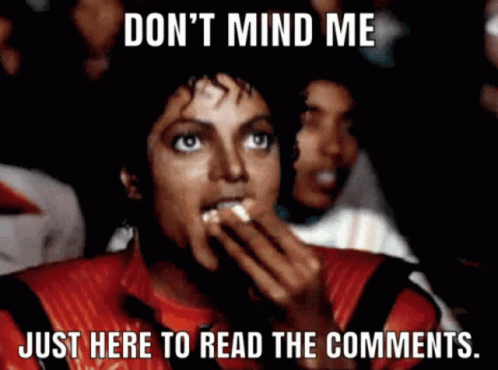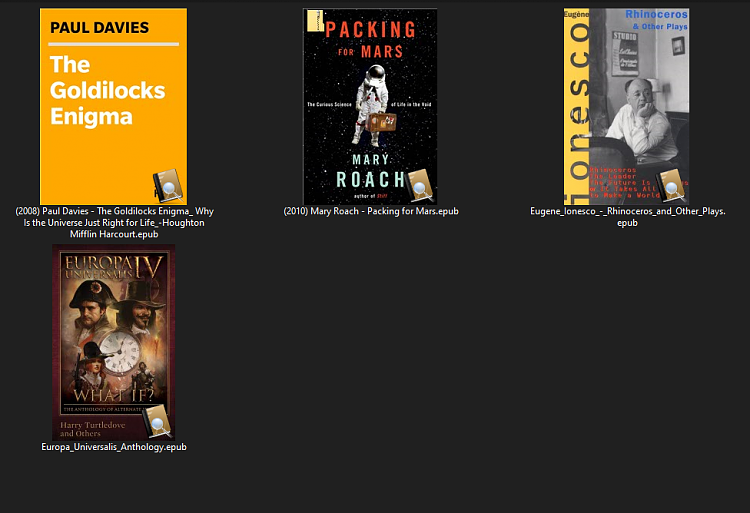New
#21
Clearly @jimbo45, we all know what Calibre is, EVERYONE knows what Calibre is who has any eBooks. Some of us just chose NOT to use it. Like how you know what Windows is, but you choose to run Linux. To each their own. Sometimes its about having the choice TO use something else.
@Unknow0059 can you DM me a book or two that is now showing up thumbs so we can examine the contents and find out why?
Edit: your link to the MobiHandler is broken, but I found it. I am unsure about including the mobi handlers in DarkThumbs. I hired a coder to do the updates to CBXShell, cost a bit but I thought the world deserved to finally have this feature. However if someone wanted to donate to the cause, I am pretty sure with Alissa's source code which appears to also be C++, I could get DK101 to do the merging.


 Quote
Quote