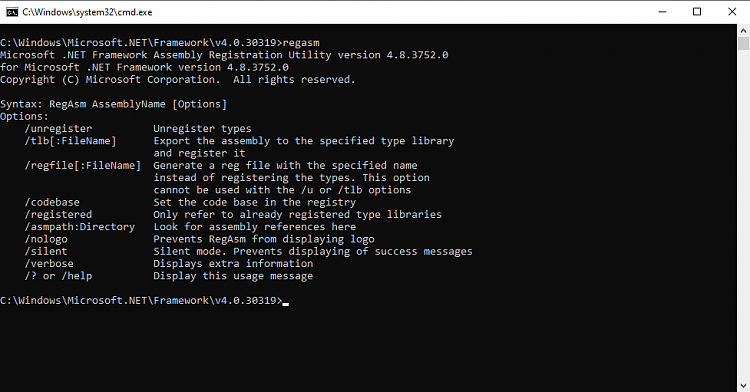New
#1
Weird problem when performing actions
Hi, whenever I click Taskbar Settings, Display Settings, Network & Internet Settings, Personalize, etc., a CMD window of RegAsm.exe opens and closes. Nothing happens. I just did sfc /scannow and reported no integrity violation.
I also have done DISM /Online /Cleanup-Image /RestoreHealth, but has not returned success.
Since RegAsm.exe was inside NET 4 folder (Windows/NET Framework/v4.0) I completely moved to desktop, re-ran /scannow and it fixed some errors, restarted the PC, still the same problem. Most of the actions as specified above (and some too) have the same tendency.
I also tried a clean boot and updated to the latest version. Nothing helps.
Win 10 Pro 1909.


 Quote
Quote