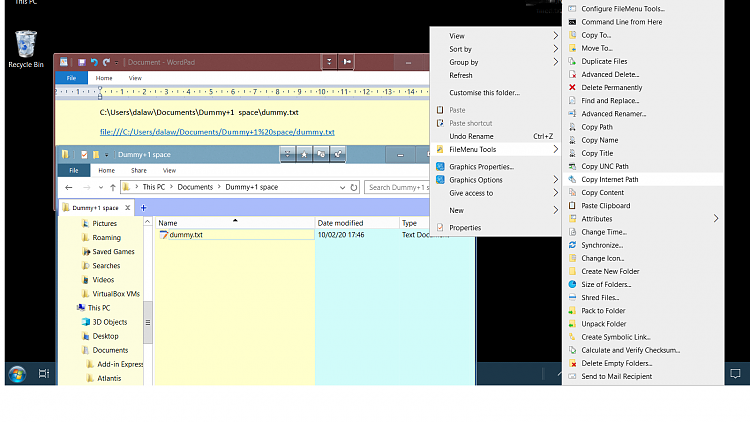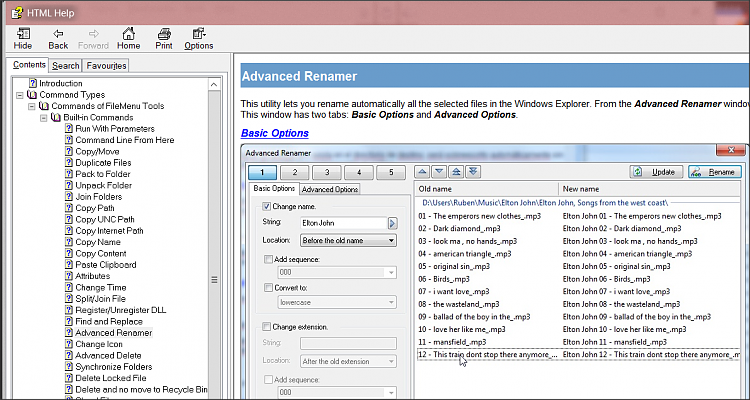New
#1
Path Copy problem
Any users of the handy tool Path Copy around?
In Win 10 File Explorer if I right click the file
C:\Users\terry\Dropbox\CD-DVD Inserts\Basics\1500x1180Quartered-2.pspimage
and use Path Copy > Internet Path, it delivers
file://terry-2016/Users/terry/Dropbox/CD-DVD%20Inserts/Basics
which correctly opens that file on right clicking from my text editor.
Note that it has converted the Space character to %20. From this table
Ascii Table - ASCII character codes and html, octal, hex and decimal chart conversion
I see '20' is the ASCII hex equivalent.
But if the file or folder contains a plus sign like this example
C:\Users\terry\Dropbox\Excel+VBA (Sundry)\CommonDataTypes.jpg
then Path Copy > Internet Path makes no similar conversion, but delivers
file://terry-2016/Users/terry/Dropbox/Excel+VBA%20(Sundry)/CommonDataTypes.jpg
which fails to open.
So I replaced the '+' in that link with '%2B' giving
file://terry-2016/Users/terry/Dropbox/Excel%2BVBA%20(Sundry)/CommonDataTypes.jpg
Yet that too fails to open.
Can anyone suggest a simple fix please?
(I appreciate that it was unwise of me a decade or three ago to include plus signs in naming files/folders , although File Explorer has nevertheless always cheerfully opened them.)


 Quote
Quote