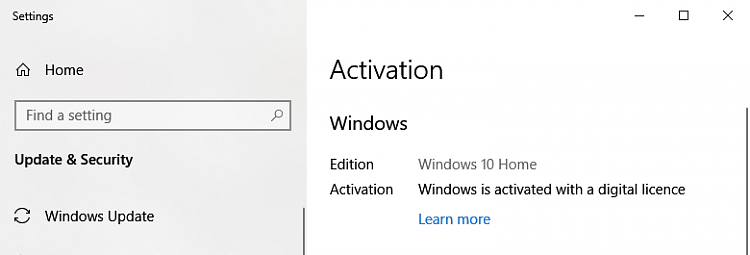New
#1
Windows 10 home wont fully change to English language
My son was given a laptop from a Spanish friend, and it was set to fully Spanish.
I worked my way though the usual to change it over to English, and have got it in English for the most part.
Added English pack, removed Spanish, set all setting for English for new users and welcome.
I've even created a new Administrator, since "Administador" was annoying. And hoped that would set it all to English.
However there are some parts that remain in Spanish, like certain parts in the computer management, or any of the old command prompt programs output (like sfc and dskchk have Spanish outputs).
How do we get it to purely English throughout? I don't even mind a reinstall, but it didn't come with a disc for windows 10 home.
Or can you download an install from Microsoft to install over itself, using it's current licence?
Last edited by vexorg; 08 Feb 2020 at 15:52.


 Quote
Quote