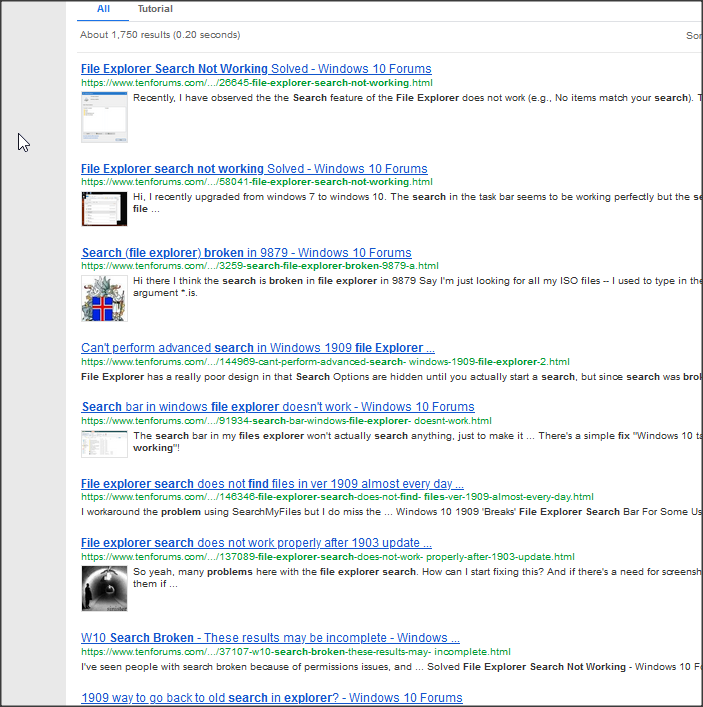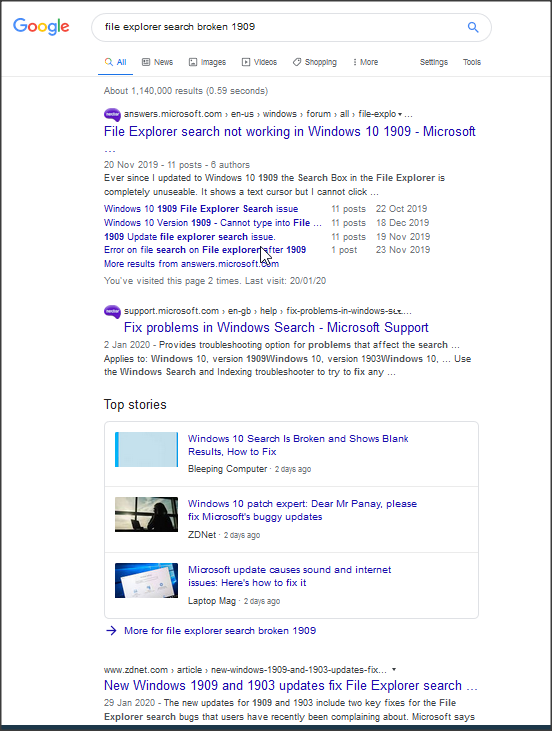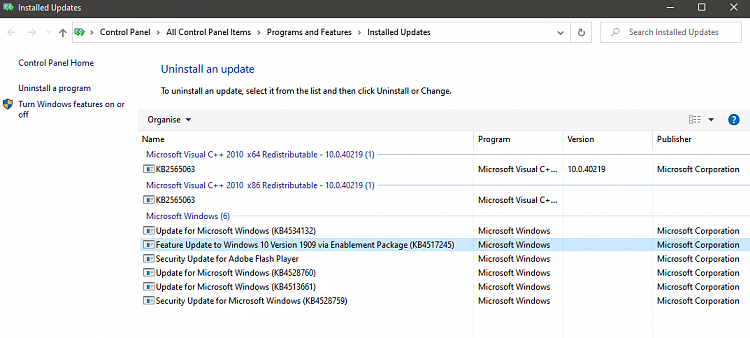New
#1
Windows explorer search 1909 boken, freezes, crashes not responding.
Since updating to Windows 10 1909 the search bar in explorer is painfully broken. It's slow, bugs out, freezes and hangs. Windows explorer stops responding and even crashes. Searching for anything gives me results but then I end up with a grey search box and I have to close explorer to use it again.
This also happens when using another program to open or browse for a file, the search box hangs and freeze and eventually explorer will crash along with whatever program I am using.
Any one else encountered this? I'm really regretting upgrading :/


 Quote
Quote