New
#41
Windows 10 Random Reboot Loop before and after Update version 1909
-
-
New #42
Hi Dalchina, I just experienced a random reboot a moment ago. I was typing an Outlook email and it just dropped out and rebooted. I went to the Control Panel - System Reliability and it marked the shutdown with a red cross. I looked at the text description which said, "Windows was not shutdown properly", not entirely informative. Anyway, I wanted to log it happening on this post, so that is why. I've still got to run through the remaining tasks to identify how the problem can be rectified.
I just ran WhoCrashed which reported:
Crash dumps are enabled on your computer.
Crash dump directories:
C:\WINDOWS
C:\WINDOWS\Minidump
No valid crash dumps have been found on your computer
I don't know why it didn't report the reboot, but that is what it said. I'm not sure where else to look for info about the reboot.
-
New #43
If it's a sudden hardware crash, processing will stop, so no time for reports or logs.
Unfortunately it's largely then, after the routine checks you've done, a matter of elimination as it's a random event.
-
New #44
It happened yesterday
I was working on a document in Word, yesterday and it just rebooted. The Reliability Monitor in Control Panel just said Windows didn't shut down properly. It may as well have said nothing.
If I was to ask whether that WikiHow article on testing PSU, is that as good as most? Or should I run Driver Verifier first?
Thanks Dalchina.
I was looking at Driver Verifier earlier, the TenForums tutorial. I've never used it before, Could I get some guidance as to what settings I should select? They seem to be pretty important to the task.
-
New #45
You didn't see a failure in Safe Mode, which might suggest you don't have a hardware problem. But that of course cannot be definitive.
The report is as accurate as it can be. If X happens and kills processing, there's no way you'll get a report generated because all information has been lost by event X.It may as well have said nothing.
Imagine you suddenly pull out the power plug and there's nothing to keep power on your mother board.
I've not used Driver Verifier myself..
More possible and different tools:
Free Stress Test Tool HeavyLoad | JAM Software
Huge List of Computer Stress Test Software [Used by Engineers in the Rugged Computing Industry]
-
New #46
Thanks Dalchina.
I'm going to have a go at checking out the Power Supply over the weekend. Having read quite a few posts about random restart there is a surprising number of them had PSU issues. No harm in trying. I'll post any results afterward.
-
New #47
What's the ambient temperature in your room ( I noticed you are in the Summer )? Random reboots could be the computer protecting itself from heat.
Are your vents, fans, etc clear of dust? That would be my first port of call, then reseat the hardware and cables. The power supply can do this if it's faulty as well as the thermal on the CPU paste drying up.
I had a 10 year old computer that would go weird in my painting studio which gets very hot @ around 35 - 40 degrees ( the acrylic paint dries on the brush in around 1 min ) and dusty in the summer....to my amazement the thermal paste was non-exsitant, it was full of dust too. I gave the computer an 8 year late ( Ooops ) health check, took it apart and cleaned everything and it has not had any problems since. Worth looking in to.
) health check, took it apart and cleaned everything and it has not had any problems since. Worth looking in to.
-
New #48
Hey Farrellart, thanks for dropping in! Your suggestion about dust is a pertinent one. I had a computer guy drop over the other day and he said exactly what you just said, "the dust". He had a look around and that was the first recommendation he made, so it is really nice to get that suggestion as well. My wife and I are going to take my Desktop PC (the problem child) offline and pull the case off and clean it thoroughly. We are also going to check the Power Supply, once I learn how to use the Multimeter. So we are hoping that might make the difference. The PC hasn't randomly restarted very much, not as much as it was originally doing it, but it has still done it, so it is annoying. And discouraging because I use this PC heaps, everyday, so it almost feels like a sense of betrayal. Anyway, thank you for replying. Members have been very generous with their time in Tenforums, that is part of the reason I use it. It is a great forum.
Oh, by the way, the temprature in the house is generally around 32 degrees Celcius, we have a cooler which has been working overtime this summer. We really do have global warming. It has been devestating in Australia. The house is pretty OK though.
-
-
New #49
Dust affects ventilation affects temperature. The results you showed seemed to indicate you don't have overheating problems.
Against that, no crashes in Safe Mode, when there should be minimal activity (and thus normally no overheating).
Your multimeter will only show the DC voltages on your PSU - it will not indicate a noisy power supply (high frequency noise= voltage variation, not audible noise), nor very fast glitches- only if there was a much slower voltage dip.
You can only check the average level is within tolerance.
To really check the PSU voltages are stable DC you'd need an oscilloscope.
-
New #50
Well I'm just going to have to make the best of it, with the resources I have.Last edited by ozdave; 17 Feb 2020 at 02:28.
Related Discussions

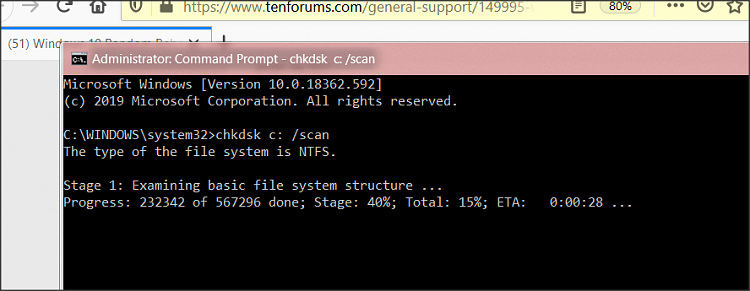

 Quote
Quote