New
#21
Windows 10 Random Reboot Loop before and after Update version 1909
-
-
New #22
HD Tune Results
Dalchina, I went to the Softpedia site and clicked the button in question and it took me to another site (possibly still Softpedia), and then another, it put me off, I was assuming I could just click the button and download the file. I'm sure it is a reputable site but it isn't a site I'm familiar with and when it re-routed me to different pages, it put me off. I'm not making judgements about the site. And, to answer your question, yes, I can use the internet normally and yes I can download things. I'm just cautious in how I go about things on the internet.
I downloaded the attached file, thank you. I just need to operate it to get readings, I can get Benchmark, Info, Health and Error Scan. So I just select a tab and hit Start? and report what it says?
I want to emphasise that I'm very grateful for the support I'm getting from both you and Golden.
I did an Error Scan of the SSD, this is the result, it looks good (that was a Quick Scan). This is done with HD Tune 2.55 as you provided:

And the 4TB HDD: It also looked good, it was amazing how fast it scanned 4 Terabytes.

And the HDD for health, which I don't know much about.

And the health for the SSD,

I don't know much about the stats in the Health results but they seem OK.
Benchmark for the SSD:

And the HDD;
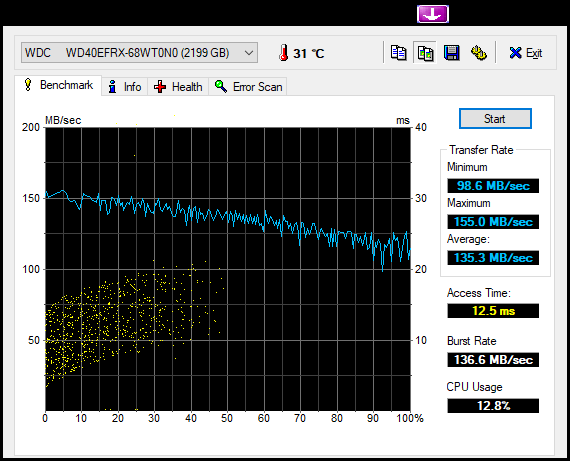
I think that is about it. Do you think it is wise to do a backup of both SSD and HDD?Last edited by ozdave; 07 Feb 2020 at 03:22. Reason: needed to include results from HD Tune
-
New #23
That's good- the physical disk is ok. Bear in mind this says nothing about the integrity of the files or file system. However, disk failure is probably the least likely cause of a sudden shutdown.
Yes, the routine use of disk imaging is strongly recommended tirelessly by tenforums members.
Other aspects of my post #4 remain open, I think, including a RAM & PSU check and more.
-
New #24
MEMTEST86 Result
I've completed running the Memtest, both RAM and CPU checked out OK.
I'll continue looking at other tests tomorrow
The test didn't allow for exporting files, only with the Pro version.
Thanks to everyone for their help.
-
-
New #26
Driver Verifier
Dalchina, thanks for the directions to Verifier, I just need some education on how it works, what options to select etc.
For what it is worth, I'm wondering whether it could be the power supply causing the problem, but that's just a guess with a bit of intuition..
Just going back to MemTest86 for a minute, I sat with it going through the 13 tests and there were no errors reported, but I stepped out of the room and missed the final screen, but it seemed like there was no facility to export the results unless I had the Pro version. Anyway, nothing crashed during the test, that's something.
I'll have a look at the WikiHow link that you sent re testing the PSU and try that today.Last edited by ozdave; 07 Feb 2020 at 21:00. Reason: additional info
-
New #27
For Driver Verifier, follow STEP 2 of the tutorial for the settings.
Most, but not all BSOD's, are due to driver issues. Driver Verifier is designed to stress the drivers to find the problematic ones. If it finds one, it will cause a BSOD. That is the goal of using Driver Verfier.
-
New #28
I'll admit my ignorance, what is a BSOD?
*** It is OK I just looked it up, Blue Screen Of Death.
By the way, I stepped away from the PC and it did it again, a random restart. Just when I was starting to think all might be well.
FYI: I've got to go out shortly, I won't be back on the PC until tomorrow. Thanks.Last edited by ozdave; 08 Feb 2020 at 01:06.
-
-
New #29
If you boot to Safe Mode as I suggested above you could leave it on overnight, say, and see if it crashes. It's not the same as running normally - including drivers- but if it did crash would tend to point to hardware.
-
New #30
Safe Mode
I'm going to boot to Safe Mode with Networking. Will this allow me to continue with the internet, I suppose it does if it is with Networking. So I will return to this page once I'm in Safe Mode.
The PC is in Safe Mode. I did it with networking but I cannot get an internet connection. I am now on my iPad. I’m going to leave the PC on 24 hours starting today at 3:00 pm. This should reveal something hopefully. Thanks for the support. I will get back to you when I login again.Last edited by ozdave; 09 Feb 2020 at 00:01.
Related Discussions





 Quote
Quote