New
#1
Hourly Chime with Task Scheduler
I have been trying to setup an hourly chime sound to stop my Logitech Z906 sound system from switching off when no activity on my computer.
I copied this program that someone had used but cannot get it working on Task Scheduler..
Option Explicit
Dim sound : sound = "C:\Windows\Media\Alarm01.wav"
Dim o : Set o = CreateObject("wmplayer.ocx")
With o
.url = sound
.controls.play
While .playstate <> 1
wscript.sleep 100
Wend
.close
End With
Set o = Nothing
I saved it in Notepad as a .vbs file on my desktop.
If I double click on it on my desktop it works fine but not when on Task scheduler.
The following are my Task Scheduler Settings...
Can anyone see where I am going wrong?
Thanks in advance...

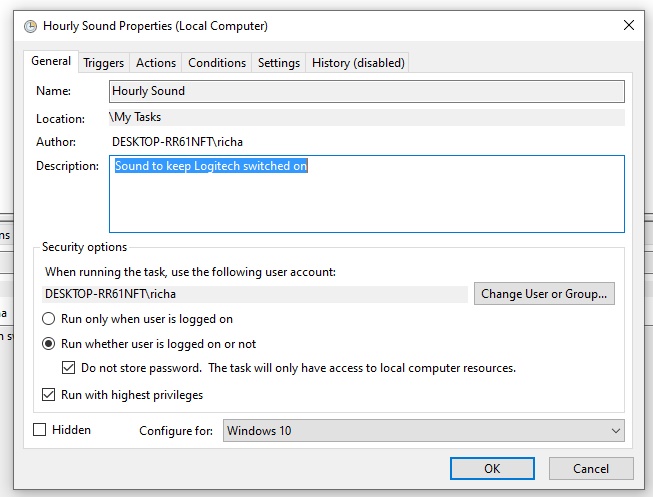

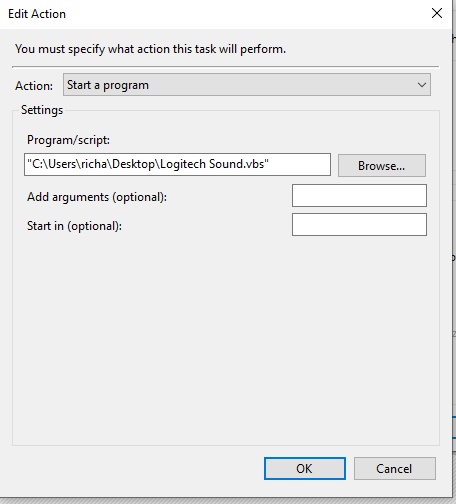

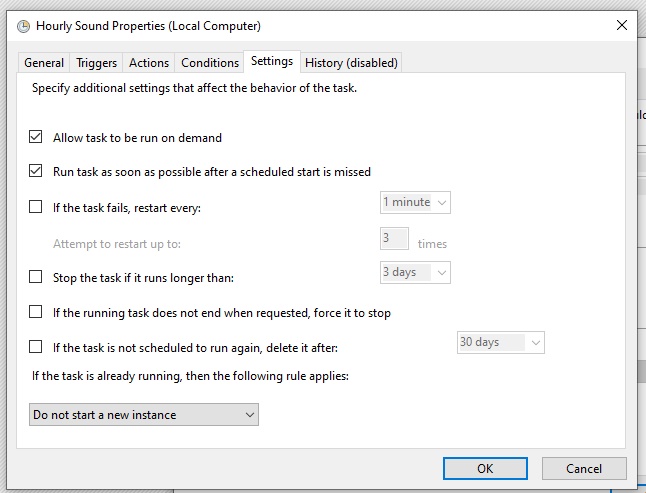

 Quote
Quote


