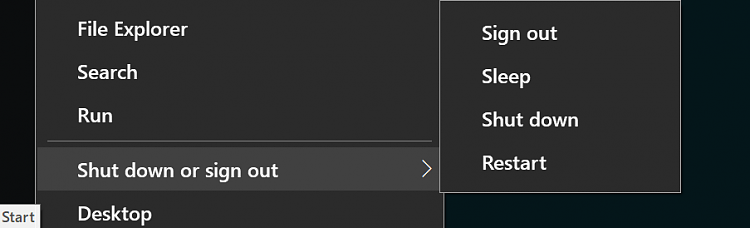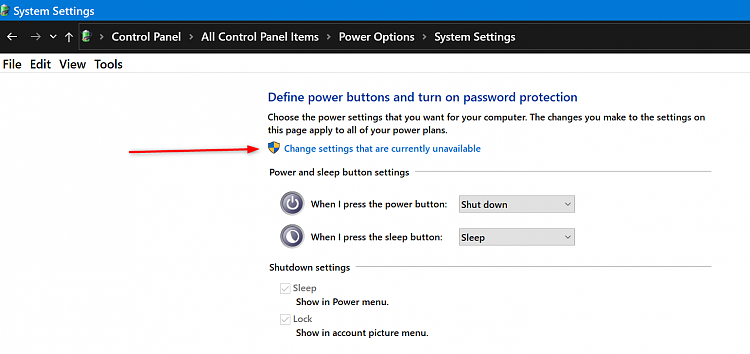New
#1
No Sleep option in the Shut Down Menu.
I have a newly installed OS on a Desktop.
There is no Sleep option in the Shut Down menu.
I have run two .reg files [from Ten Forums] which said they were successfully, and checked that everything was OK in Device Manager [as recommended by a post here in Ten Forums].
Has anyone got any ideas please?


 Quote
Quote