New
#1
while copying files from windows hard disk to usb hard disk low space
I am having 476 Gb of a virtual machine and I am trying to take its backup in external USB disk.
Here is a screenshot telling the free space on my hard disk 379 Gb
and here is a screenshot of error which I get when I try to copy paste the virtual machine vmdk files from laptop to USB hard disk
here is size of virtual machine on USB hard disk 376 Gb
here is the screenshot of hard disk on laptop whose backup is to be taken 452 Gb
the difference of virtual machine on USB and laptop is approximately 76 Gb
and my external USB hard disk has 379Gb free space.But still when I try to copy paste the virtual machines vmdk files from laptop to external USB hard disk I get error as in above screenshot.
Which says there is not enough space on external hard disk ,you need 188 Gb to copy the files, where as there is 379Gb space available still I am not able to copy paste the files to external USB hard disk.
How to resolve this problem?
I use Windows 10 Home edition.

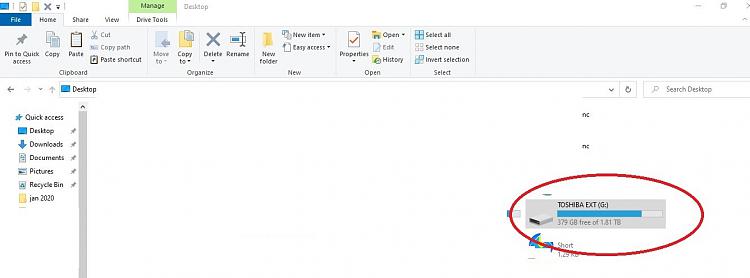
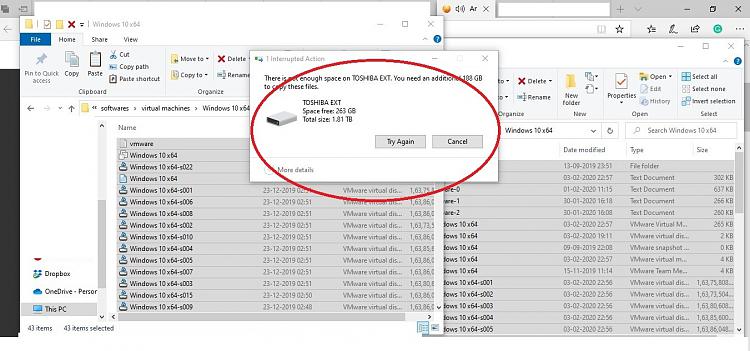

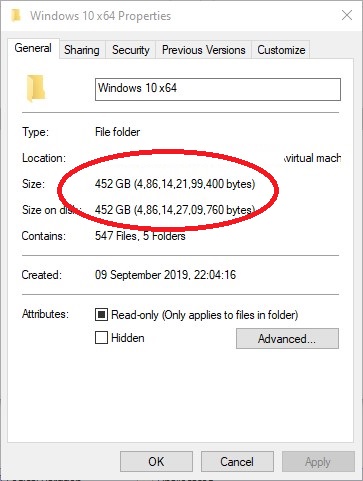

 Quote
Quote