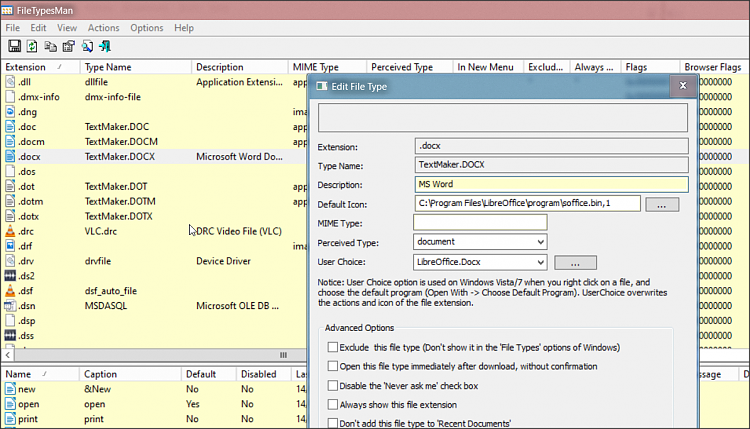New
#1
In Windows 10 Explorer, how do I change name used for "Type" of file?
HelloIn Windows 10 explorer, how do I change the name of each file type that appears in the "Type" column?The problem is that all Microsoft documents start with the word "Microsoft" and when you have a narrow Type colum you cant distinguish a "Microsoft Excel Document" file from a "Microsoft Word Document" file.So I would like to change "Microsoft Excel Document" to something much shorter like "MS Excel".And word to "MS Word"ThanksJ


 Quote
Quote